BP Group Analytics
Stuck to know what is the percentage of members in a particular field, the BP Group Analytics plugin is here with an easy-to-use graphical representation format
Download
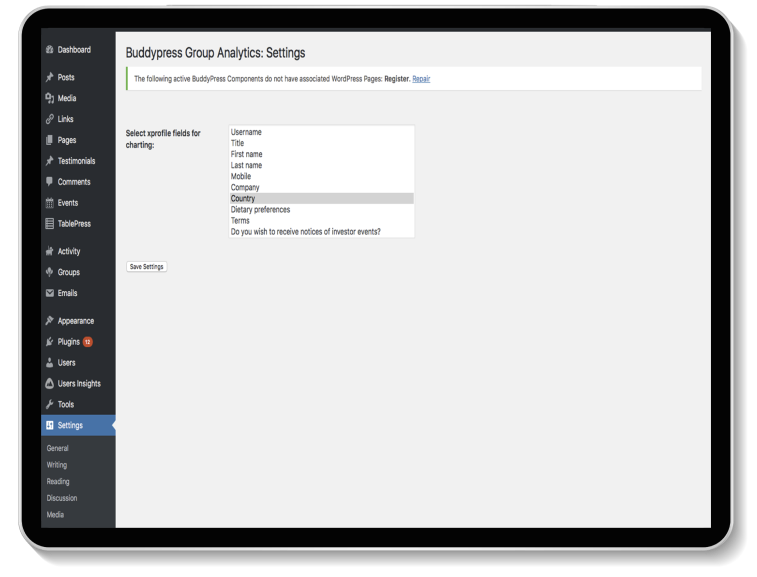
It is very problematic to manage the information of all the members of the group. But the BP Group Analytics plugin solves your problem by providing charts and a graphical representation of the xprofile of all the members of a group. It provides a complete overview of the group members by using their xprofile needs.
This application is designed with less complex and easy designed customization features.
The 100% open source provides coding visibility which can be modified according to the different requirements.
The Customer support service is available 24/7. Contact us now for any plugin-related query.
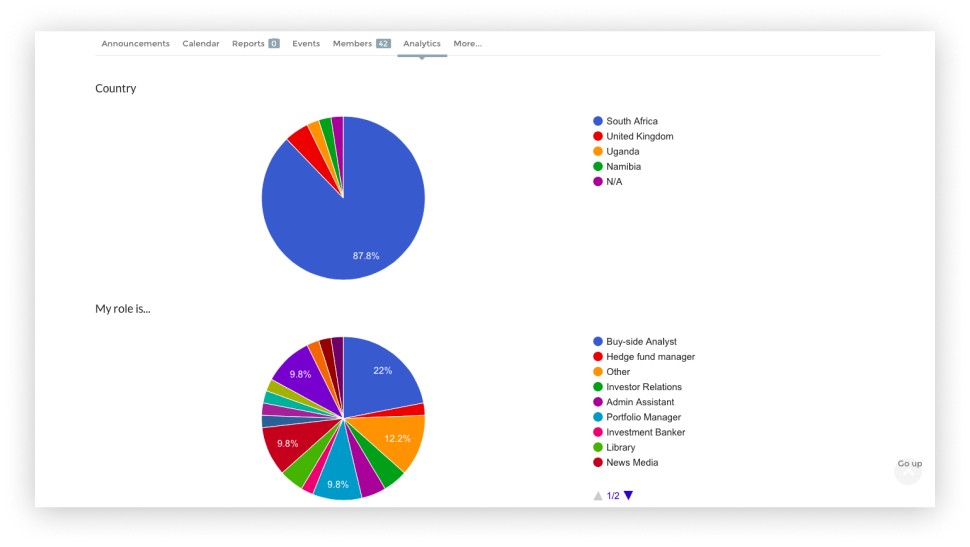
Installation of this plugin is a 3 step process.
Install the plugin and go to plugin settings in the WordPress dashboard.
All xprofile fields are listed on the admin settings page. Select the xprofile fields for chart requirements. save settings.
A new analytics tab will be added on the group single page, with pie charts by the profile fields selected in admin settings.
We got a 5-star rating on this plugin, if its functionality fulfilled your requirements, please rate and share the plugin with others.

Solve your issues of faster operations and better presentations by downloading this free plugin for more detailed and structured work.
Download