Embarking e-commerce journey with WooCommerce can be an exciting yet a bit complex endeavor, especially if you are a beginner. However, with the right e-commerce developer partner, you can set yourself up for success. Today, we will share the top 10 tips to help beginners launch their online stores effortlessly. We will also tell you why Provis Technologies leads in empowering beginners to thrive in the world of online retail.
Top 10 Tips to Launch Your E-commerce Journey with WooCommerce
Choose the Right Hosting Provider
Selecting a reliable hosting provider is crucial for ensuring the performance & security of your WooCommerce store. Look for someone who offers optimized WordPress hosting with features like automatic updates, robust security measures, and 24/7 support.
Install a Responsive Theme
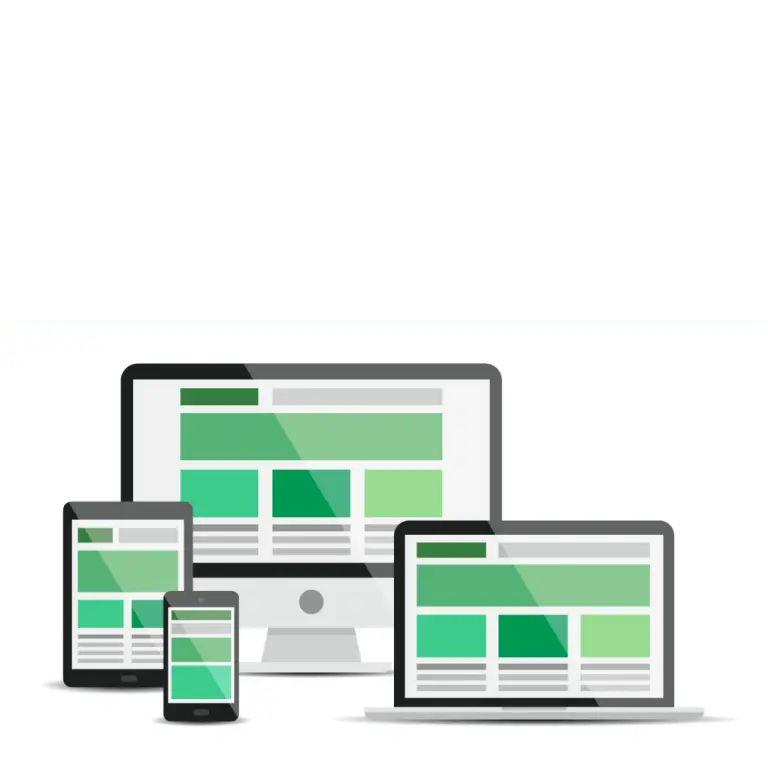
Opt for a responsive WordPress theme that looks great and functions smoothly across all devices, including desktops, tablets, and smartphones. A responsive design is essential for providing a positive user experience and maximizing conversions.
Customize Your Store Design
Personalize your store design to reflect your brand identity and create a memorable customer shopping experience. Customize colors, fonts, and imagery to align with your brand aesthetic and stand out in the crowded e-commerce domain.
Optimize Product Pages
Optimize your product pages for search engines and conversions by including descriptive titles, engaging product descriptions, high-quality images, and clear call-to-action buttons. Mention complete & genuine information for consumers to make the right decision.
Implement Secure Payment Gateways
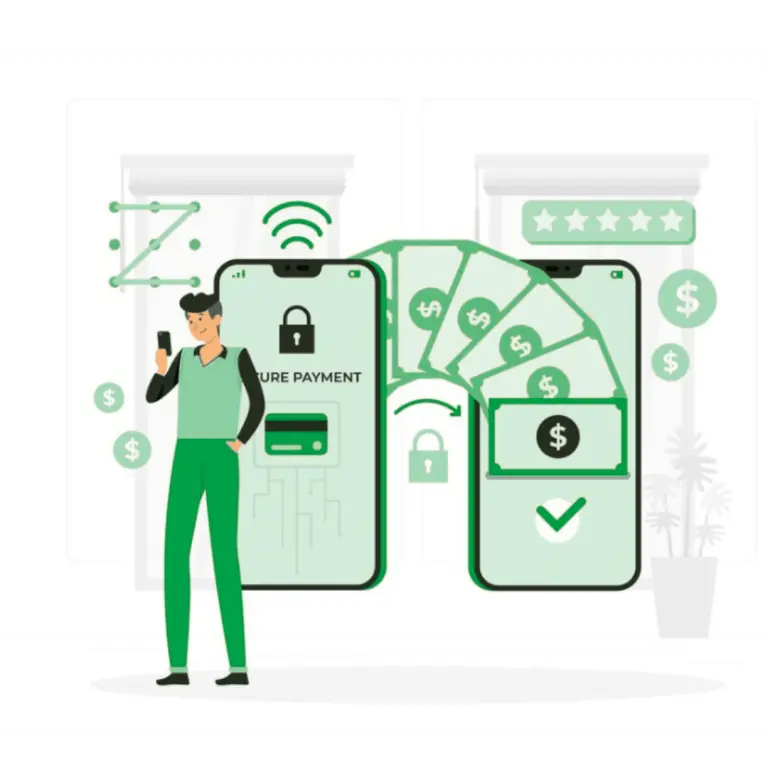
Choose reputable payment gateways that offer secure and convenient payment options for your customers. Ensure that transactions are encrypted and PCI-compliant to protect sensitive financial information and build trust with your audience.
Streamline Checkout Process
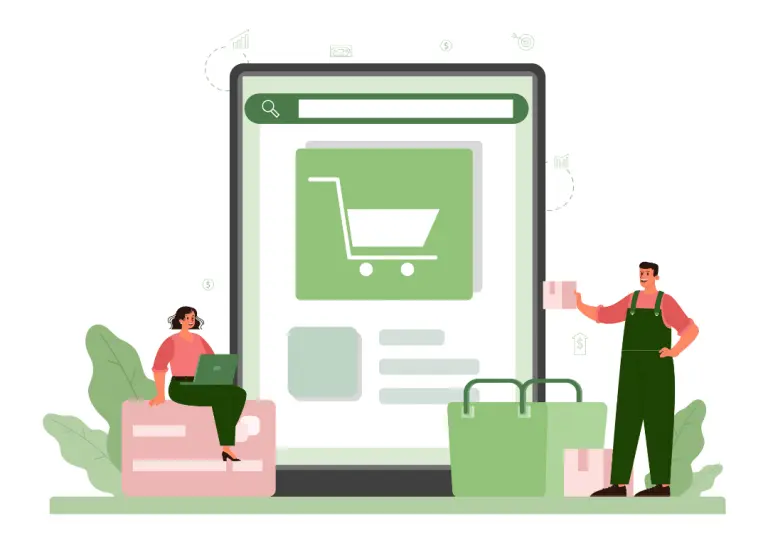
Streamline the checkout process – it will help lower cart abandonment rates. Offer guest checkout options, provide multiple payment methods, and optimize form fields for easy completion. A streamlined checkout experience can significantly improve conversion rates.
Set Up Shipping & Tax Options
Configure shipping and tax settings to accurately reflect your business requirements and comply with regional regulations. Offer flexible shipping options, including free shipping thresholds and expedited delivery to cater to different customer preferences.
Leverage Marketing & SEO Tools
Utilize built-in marketing and SEO tools in WooCommerce to promote your store and drive traffic. Optimize product listings for relevant keywords, create compelling content, and implement email marketing and social media promotion strategies to attract and retain customers.
Monitor Performance & Analytics
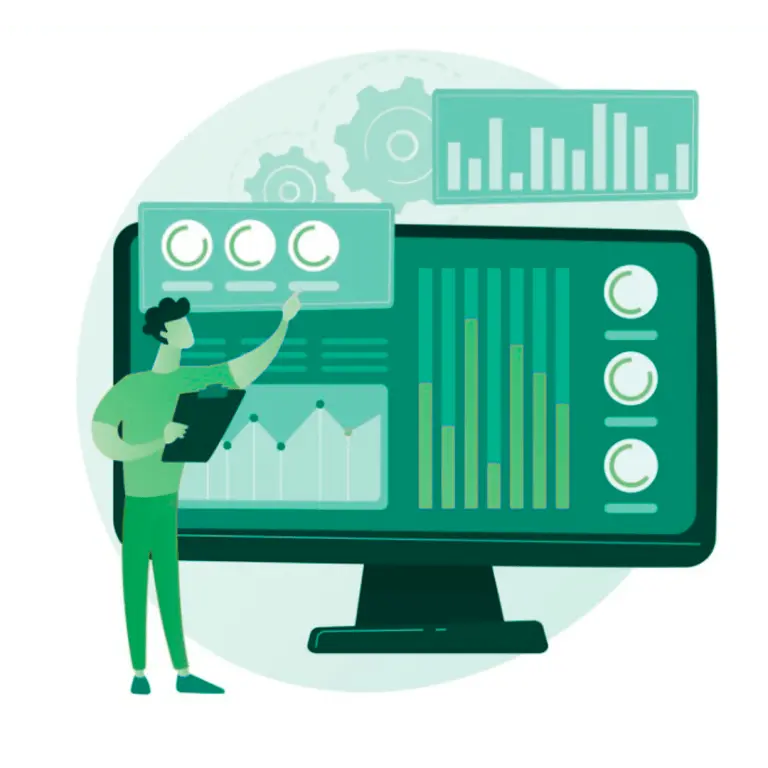
Regularly monitor your store’s performance and analytics to track sales, analyze customer behavior, and identify areas for improvement. Use data-driven insights to make informed decisions and optimize your e-commerce Growth strategy for maximum effectiveness.
Seek Support & Resources
Take advantage of the wealth of support & resources available for WooCommerce beginners. Join online communities, participate in forums, and access tutorials & documentation to learn from experienced users and troubleshoot any issues.
Bottom Line
At Provis Technologies, we are committed to empowering beginners to succeed in their e-commerce journey with WooCommerce. Our complete support & expertise in e-commerce make us an ideal partner for beginners looking to launch and grow their online stores with confidence. With these 10 tips & our support, you can embark on your e-commerce journey and achieve success. Let’s take the first step together towards building a thriving online business.
FAQs
We recommend choosing a reliable hosting provider offering optimized WordPress hosting with features like automatic updates, robust security measures, and 24/7 support.
You can customize the design of your WooCommerce store by selecting a responsive theme, customizing colors, fonts, and imagery to align with your brand, and utilizing built-in customization options available in WordPress.
WooCommerce is compatible with various payment gateways, including popular options like PayPal, Stripe, and Square. Ensure that your chosen payment gateway offers secure and convenient payment options for your customers.
To optimize your product pages for better conversions, include descriptive titles, engaging product descriptions, high-quality images, and clear call-to-action buttons. Put the whole knowledge about the products to help your customers shop.
WooCommerce offers built-in marketing tools, including SEO, email marketing, and social media promotion. Utilize these tools to promote your store, attract traffic, and drive sales.
You can find support & resources for WooCommerce beginners through online communities, forums, tutorials, and documentation. Take advantage of these resources to learn from experienced users and troubleshoot any issues that arise during your e-commerce journey.
Provis Technologies is one of the best WooCommerce developer agencies. It’s also top-rated on several reputed platforms like Upwork.
Written By
Author's Picks
- Seizing the Market: Strategies for E-commerce Growth & Expansion
- 02/05/2024
- What is a Lean Canvas? Purpose, Key Metrics & Model
- 14/01/2025
- Importance of Responsive Web Design for a Seamless User Experience
- 27/02/2025
Categories
- AI for Startups
- AI in Web Development
- AI Integration
- AI Platforms
- AI Prompt
- AI Tools
- AI Trading Software
- Android App
- Android vs iOS Development
- Angular
- API
- API Development
- App
- app development
- App Idea
- App User Feedback
- Application
- Artificial Intelligence
- Audit Services
- Automotive Industry
- Awards and Recognition
- Business Consulting
- Business Website
- Chatbots
- CRM
- CRM for Financial Advisors
- Custom CRM
- Custom SaaS
- Custom Website
- Customer Service
- dashboard design
- Developing a Mobile App
- Digital Business
- E-commerce
- EMR Integration
- Finance
- Financial Advisors
- Financial Advisors
- GIT
- Health Insurance
- iOS App
- iOS App Development
- IoT Mobile App Development
- IoT Platforms
- IT Audit Services
- IT Consulting
- IT Strategies
- Java Development
- Laravel
- Lean Canvas
- Learning Management System
- Logistics Apps
- Mobile App Development
- MVP
- Native App
- News Aggregator Site
- OTT
- Outsourcing IT
- Payment Gateway
- predictive analysis
- Product Launch Strategy
- Progressive Web App (PWA)
- Prototype
- Recommender Systems
- Ruby
- SaaS
- SaaS Application
- SaaS Business
- SaaS Company
- SaaS Development
- SaaS Product
- SaaS Project
- Sales Funnel
- SEO
- Shopping Cart
- Software Development
- SSL and TLS
- Startup Checklist
- Technology
- Tetradic Color Scheme
- UI/UX Design Company
- Unit Testing
- User Flow
- User Testing
- Web Development
- Web Performance Optimization
- website Maintenance Services
- Website Migration Service
- Website Speed Optimization
- WooCommerce
- WordPress





