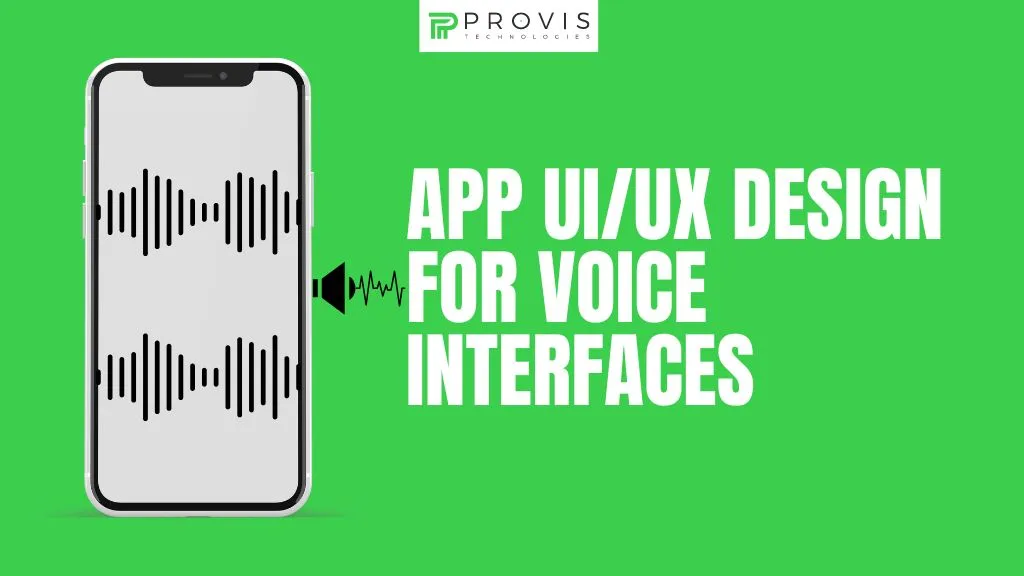One of the most exciting & useful technological developments in recent years has been the rise of voice interfaces. Voice technology is literally changing the ways mobile devices are being used. It has today become a key element of the UI/UX design process. That time is not far when UI/UX design development can’t be imagined without voice-rich features. As voice-driven virtual assistants are getting increasingly popular, designing mobile apps with these features has become a necessity in mobile app development. In this article, we will talk about the fundamentals of designing for voice interfaces, how they are transforming UX/UI in mobile apps, and why voice technology is the future of mobile app design.
What are Voice Interfaces?
Voice interfaces allow users to interact with a system using spoken language instead of traditional methods like tapping, swiping, or typing. This technology is powered by NLP (Natural Language Processing) and AI (Artificial Intelligence) which can understand and interpret human speech. NLP & AI enable devices & apps to understand voice commands and respond accordingly. Voice interfaces can control apps, search for information, set reminders, and even handle complex tasks – all without the need for manual input.
The Growth of Voice Technology
The popularity of voice interfaces has skyrocketed in recent years. Popular voice assistant devices like Amazon’s Alexa, Google Assistant, and Apple’s Siri have recently become very common. According to reports, over 40% of adults in the U.S. use voice search daily, and this number is only expected to grow. Voice technology is becoming a preferred method of interaction, not just on smart speakers but across mobile devices as well. With more users turning to voice for convenience, mobile app developers are now considering how to optimize app designs for this new interface.
Why do Voice Interfaces Matter in UI/UX?
Voice interfaces offer a unique and more natural way for users to interact with their devices. They provide a hands & eyes-free experience, which can be particularly useful when multitasking, driving, or performing other tasks that require full attention. The convenience of issuing a command without touching the screen opens new possibilities for app functionality and user engagement.
Voice interfaces also bring challenges in terms of UI/UX design. Unlike traditional graphical interfaces where users can see and touch buttons, voice interfaces rely on auditory interaction. This means designers must think beyond visual elements and focus on how users can intuitively navigate the app through voice commands. This presents a new design paradigm where voice, flow, and user context play significant roles.
According to a survey by Adobe, the most common types of voice searches are:
- Music searches via smart speakers (70%)
- Weather forecast (64%)
- Asking funny questions (53%)
- Online searches (47%)
- News searches (46%)
- Asking directions (34%)
Also Read:- EMR Integration in Healthcare Systems: Benefits, Features, Process, Costs
Principles of Designing for Voice Interfaces
Designing for voice interfaces requires a different approach than the traditional approach. Here are some key principles to keep in mind when developing voice interactions for mobile apps:
Keep It Conversational
A successful voice interface should feel like a natural conversation between the user and the system. The system should understand context, ask follow-up questions when necessary, and give clear, concise responses. This conversational design is what makes voice interfaces engaging and effective. Instead of providing long-winded instructions, design the interaction must be a quick, helpful exchange of words & results. Let’s say, instead of saying, “Please say yes if you would like to proceed with placing your order,” a more natural prompt would be, “Would you like to place the order now?” So, you must keep the language casual, as users expect voice interactions to feel like they are talking to another person and not a machine.
Design for Error Handling
As you know, errors are inevitable in voice interactions. Background noise, unclear commands, or misunderstanding of the user’s intent – many possibilities can go wrong. A well-designed voice interface should gracefully handle these errors. When an error occurs, the system should provide feedback to help the user get back on track. For instance, if the system doesn’t understand a command, it can say, “Sorry, I didn’t understand that. Can you please try again?” This keeps the interaction flowing and prevents user frustration.
Provide Contextual Awareness
Voice interfaces need to be context-aware to provide relevant responses. Suppose, a voice assistant should know when the user is in a certain section of the app and tailor its responses based on that context. If the user is shopping for a specific product, the voice interface should only present options related to that product category. Are you getting the point? What we are trying to convey here is incorporating contextual awareness into voice interactions helps make the experience more personalized. It also reduces the need for users to repeat information or explain what they are trying to accomplish.
Optimize for Speed & Efficiency
One of the main reasons users turn to voice interfaces is the promise of efficiency. You know that voice commands should be faster than manually navigating through menus. Therefore, voice interactions should be designed to help users complete tasks as quickly as possible. To achieve this, you need to keep voice commands short and to the point. Instead of asking the user to confirm every step, give them the option to issue one command to complete multiple steps. Let’s say, “Book a table for two at 7 PM at XYZ” is better than navigating through multiple screens or questions.
Use Visual Feedback When Necessary
While voice interfaces rely primarily on auditory interaction, visual feedback can still play an important role. Think of it like when a user issues a command, the screen can show confirmation of the action. This reinforces the interaction and provides reassurance that the system understands the user’s request. It’s like when you book an appointment through voice, showing a summary of the confirmed time and date on the screen can make the process feel more complete. Right?
Be Mindful of Privacy
Voice interfaces involve the use of microphones, which raises privacy concerns. Users may be hesitant to engage with voice commands in public spaces or in settings where they don’t want their conversations overheard. When designing voice interfaces, you must consider ways to protect user privacy. You can offer users the ability to review and delete their voice interaction history. Also, provide the option for voice commands to trigger certain actions, but without revealing personal information out loud.
Related Blog:- The Impact of 5G on Mobile App Development: What Developers Need to Know
How Voice Interfaces are Changing Mobile App Design?
Voice technology is reshaping how mobile apps are designed. Here are a few ways voice interfaces are transforming UI/UX in mobile apps:
Voice as a Primary Input Method
As voice interfaces continue to improve, they are becoming a primary input method for many users. This shift means that UI/UX designers need to rethink the traditional app structure, which typically revolves around menus, buttons, and touch interactions. In a voice-first world, apps must be designed to respond quickly and accurately to spoken commands. Developers need to ensure that voice commands are integrated smoothly with visual elements. This involves simplifying app navigation so users can perform key functions using voice alone.
Task Automation
Voice interfaces excel at automating simple tasks, such as checking the weather, setting reminders, alarms, or playing music. This trend toward automation is pushing mobile app developers to create apps that can handle more complex requests with fewer inputs from the user. Instead of making users manually fill out forms, voice interfaces can gather information through simple spoken prompts to make the user experience more enjoyable.
Better Accessibility
One of the most significant advantages of voice interfaces is that they improve accessibility for people with disabilities. Voice technology allows individuals who may have difficulty using touch screens or typing to interact with mobile apps in a way that’s natural and intuitive. Designing for voice interfaces means that a broader audience, including those with visual impairments or motor disabilities – can access and use mobile apps effectively.
Creating New Opportunities for Engagement
Voice interfaces open up new opportunities for user engagement by offering hands-free interaction. Users can interact with apps while driving, cooking, or exercising – without needing to stop what they are doing to touch their devices. This new level of convenience allows app developers to create experiences that fit into users’ daily routines. This makes voice-enabled apps more valuable.
The Future of UI/UX: Voice-Driven Experiences
Voice technology is undoubtedly the future of UX/UI in mobile apps. As voice interfaces become more advanced & integrated into our daily lives, designing apps that accommodate voice interactions will be essential. Developers need to shift their focus from traditional visual-based interfaces to voice-first, context-aware experiences that prioritize convenience, efficiency, and personalization.
Bottom Line
You must embrace voice technology and follow the principles of conversational design to create innovative mobile experiences. As we move toward a more voice-driven world, the future of mobile app design will be shaped by how effectively we can merge the power of voice interfaces with intuitive, user-friendly app experiences. If you need any help with voice search integration in a mobile app or need help with mobile app development – connect with Provis Technologies.
FAQs
Who do I reach out to if I need help with my mobile app development project?
Provis Technologies provides AI-enabled app development solutions & services. Connect today!
How to integrate the voice feature into my old mobile app?
Connect with Provis Technologies – and you will have this done.
Why is voice interface important?
We live in a modern world and if your app fails to keep up, it will be considered outdated.
Written By
Author's Picks
- Key Elements of Modern Application Development
- 06/07/2023
- Creating Mobile Web Apps the Right Way Advice & Methods
- 29/09/2023
- How To Build A Minimal Viable Product (MVP) And Raise Funding In 2025?
- 28/10/2024
Categories
- AI for Startups
- AI in Web Development
- AI Integration
- AI Platforms
- AI Prompt
- AI Tools
- AI Trading Software
- Android App
- Android vs iOS Development
- Angular
- API
- API Development
- App
- app development
- App Idea
- App User Feedback
- Application
- Artificial Intelligence
- Audit Services
- Automotive Industry
- Awards and Recognition
- Business Consulting
- Business Website
- Chatbots
- CRM
- CRM for Financial Advisors
- Custom CRM
- Custom SaaS
- Custom Website
- Customer Service
- dashboard design
- Developing a Mobile App
- Digital Business
- E-commerce
- EMR Integration
- Finance
- Financial Advisors
- Financial Advisors
- GIT
- Health Insurance
- iOS App
- iOS App Development
- IoT Mobile App Development
- IoT Platforms
- IT Audit Services
- IT Consulting
- IT Strategies
- Java Development
- Laravel
- Lean Canvas
- Learning Management System
- Logistics Apps
- Mobile App Development
- MVP
- Native App
- News Aggregator Site
- OTT
- Outsourcing IT
- Payment Gateway
- predictive analysis
- Product Launch Strategy
- Progressive Web App (PWA)
- Prototype
- Recommender Systems
- Ruby
- SaaS
- SaaS Application
- SaaS Business
- SaaS Company
- SaaS Development
- SaaS Product
- SaaS Project
- Sales Funnel
- SEO
- Shopping Cart
- Software Development
- SSL and TLS
- Startup Checklist
- Technology
- Tetradic Color Scheme
- UI/UX Design Company
- Unit Testing
- User Flow
- User Testing
- Web Development
- Web Performance Optimization
- website Maintenance Services
- Website Migration Service
- Website Speed Optimization
- WooCommerce
- WordPress