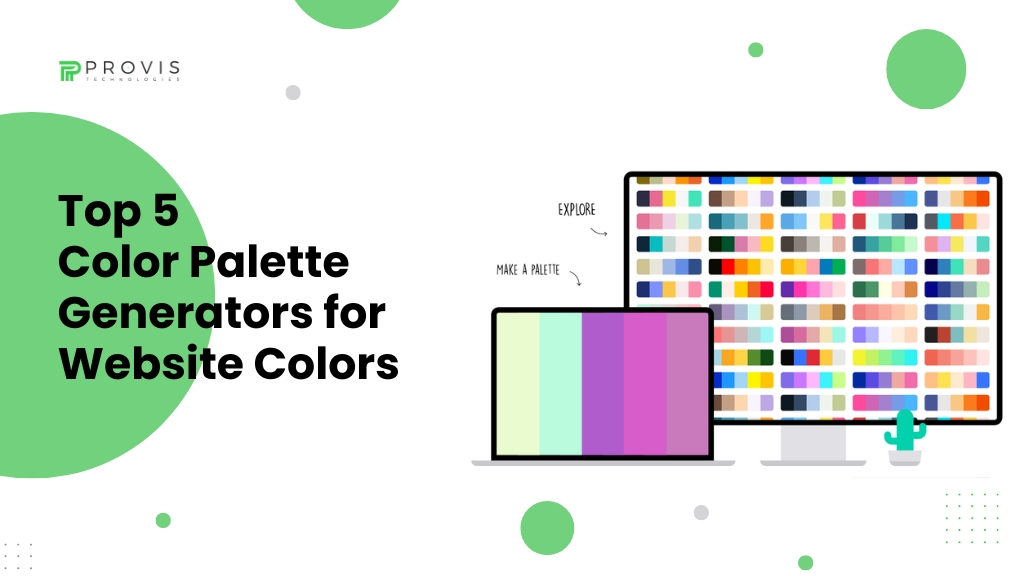Colors – colors hold a special significance in our lives. They have the capability to alter our emotions, moods, & choices. Colors, in general, have the power to shape things. They can even make or break the game in industries like the internet. Whenever we talk about appearance, style, or look of something – color is one of the core elements we notice. Today, we will put lights on website colors and the top 5 color palette generators for website colors. So, stay tuned – some interesting information is on its way.
What is a Color Palette?
Before we move forward to the top 5 color palette generators for website colors, we must understand what a color palette is. A color palette is nothing but a set of colors a creator decides to use for something. The fascinating thing about a color palette is that once it’s ready, the creator must only use the chosen colors and not any from outside throughout the creation.
You must have seen some good-looking websites and noticed their colors – have you ever wondered that that’s not some random work out there, but there’s a color science behind that? Let us tell you how:
Types of Color Palettes
Good UI/UX designers know how to make and use an elegant color palette. The color palette they make will be used forever – from websites to social media and entire marketing, too. You see, it’s crucial to be wise & thoughtful and give some time to make a color palette for your website. You, being a designer, must know the concepts of color palette. Let’s start learning about the types of color palettes.
Monochromatic Palettes
These use just 1 color and different shades of it.
Analogous Palettes
When you use 3 colors situated together on the color wheel.
Complementary Colors
When you use colors situated at opposite ends of the color wheel.
Split-complementary Colors
When you use colors situated across from each other on the color wheel.
Triadic Colors
Using 3 separate colors at different ends of the color wheel.
Tetradic Palettes
When you use 4 colors on the color wheel at an equal distance apart.
Color Wheel
This is a color wheel.

Importance of Colors in Website Building
Your customers don’t know you, do they? So, when they encounter you, the first thing that attracts or disturbs them is colors. As we said earlier, colors have the power to influence emotions & perspectives. Believe it or not, colors have a significant impact on your business. Especially when it’s about organic traffic and new customers.
Therefore, you must not and never underestimate the power of colors. And choose colors wisely – colors that speak for your brand themselves. Stylish, meaningful, decent, bold – whatever your brand is about, select a color palette accordingly. Moreover, to help you with the color palette – some great tools are there to do the job for you. You can use these tools to generate a color palette for your website.
Read More: Why is 2024 a Great Year to Start Your E-commerce?
Top 5 Color Palette Generators for Website Colors
These top 5 color palette generators for website color production can help get the colors of success for your business.
Adobe Color
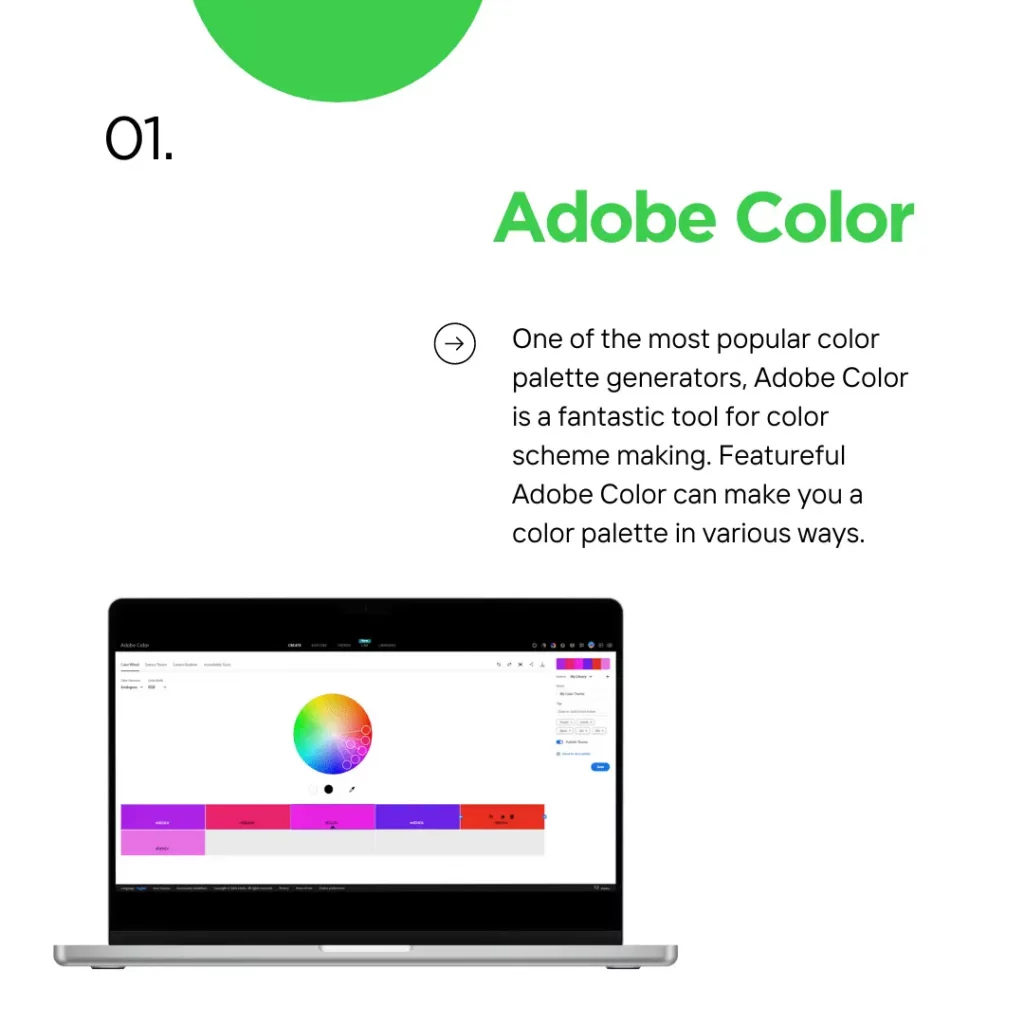
One of the most popular color palette generators, Adobe Color is a fantastic tool for color scheme making. Featureful Adobe Color can make you a color palette in various ways. For instance, if you have a picture of your brand, product, marketing material, or anything that most closely resonates with your business or choice – you can upload that picture on Adobe Color to get your color palette based on that picture. Isn’t it cool?
Must Read: The Future of E-commerce: Embracing SaaS Solutions
ColorSpace
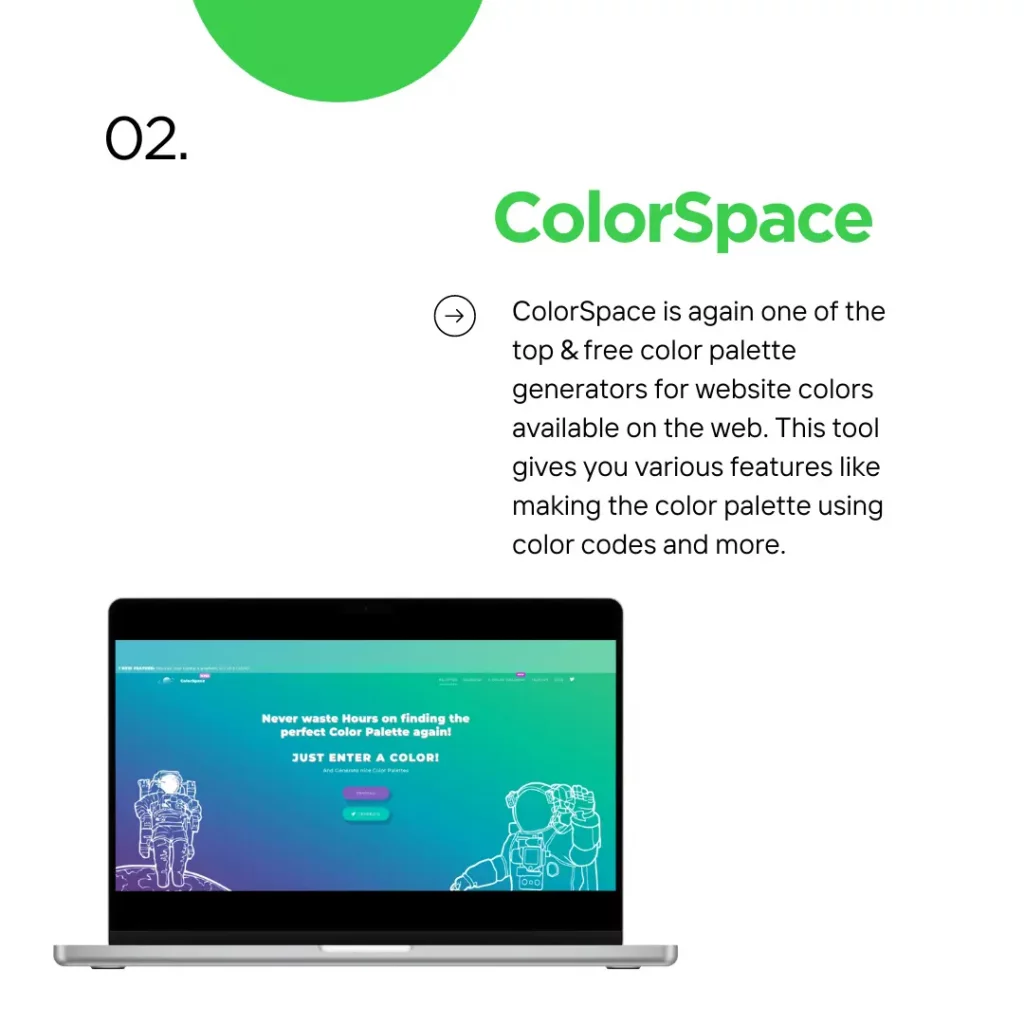
ColorSpace is again one of the top & free color palette generators for website colors available on the web. This tool gives you various features like making the color palette using color codes and more. If you need a specific color, you can go with ColorSpace – it will make you some of the best combinations for your website colors.
Khroma
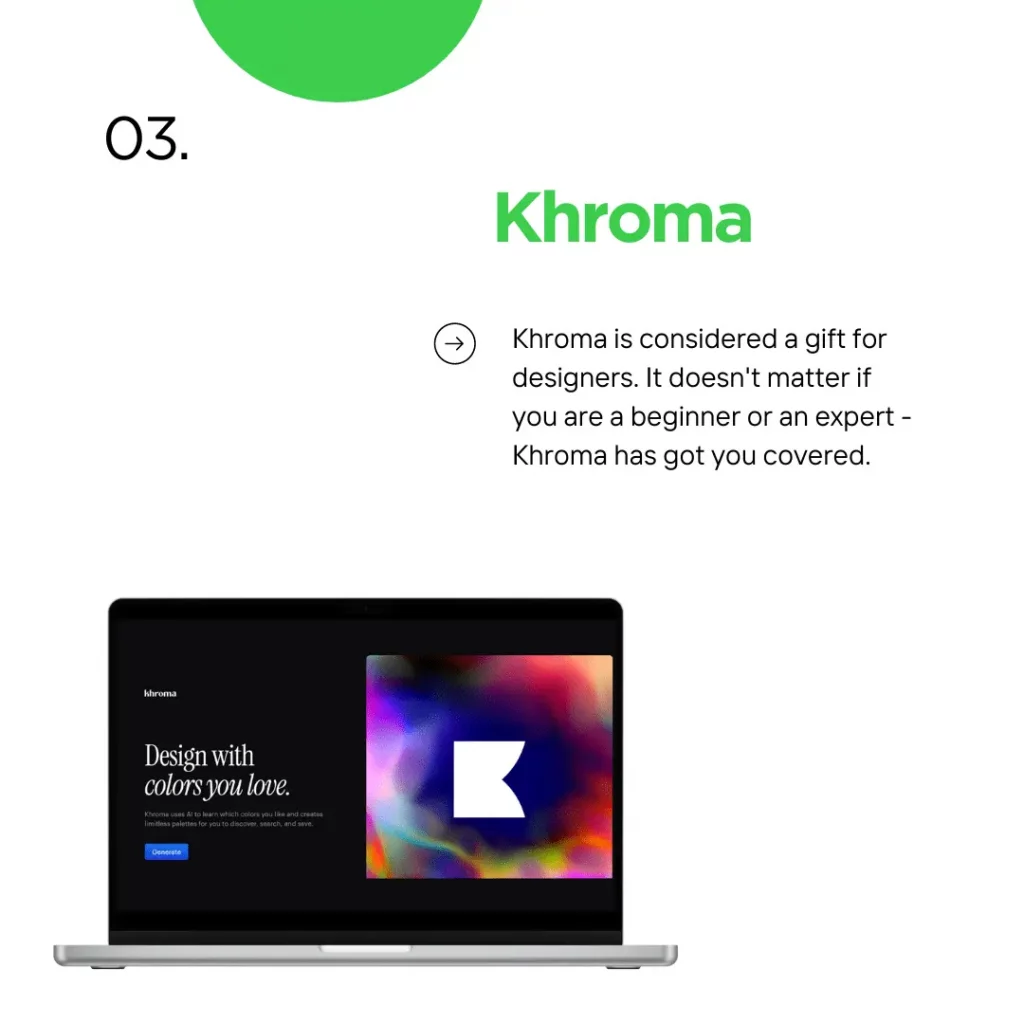
Khroma is considered a gift for designers. It doesn’t matter if you are a beginner or an expert – Khroma has got you covered. It uses advanced techniques like machine learning to make a unique & cool color palette for your website. Khroma is no doubt a top-grade tool, but it requires you to pick 50 colors resembling your brand – then it gives you a great color palette for your site. If you are lazy, you may not like Khroma.
Canva
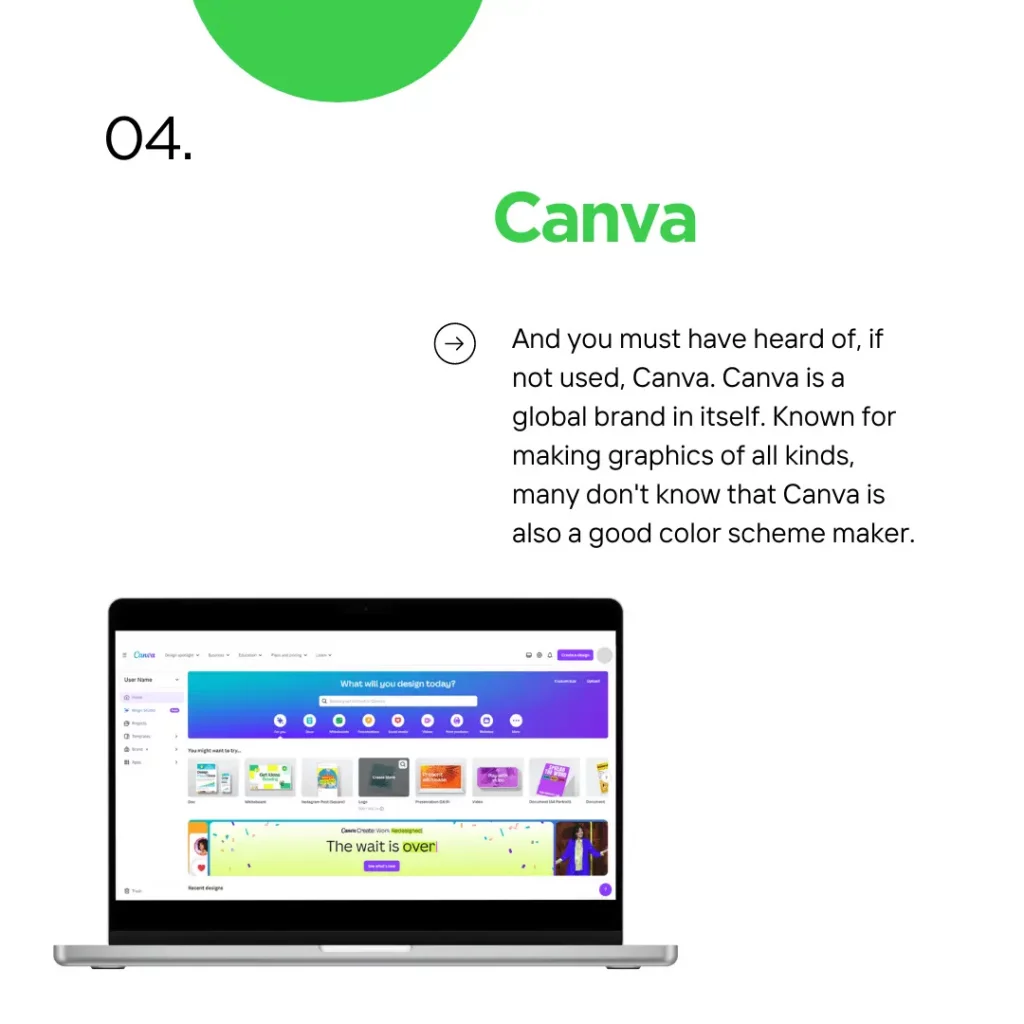
And you must have heard of, if not used, Canva. Canva is a global brand in itself. Known for making graphics of all kinds, many don’t know that Canva is also a good color scheme maker. You just need to upload an image and choose some colors of your preference from the color wheel – and Canva will make you your color palette. Nice & easy!
Read More: 10 Essential Tips for Launching Your E-commerce Journey with WooCommerce
Color Hunt
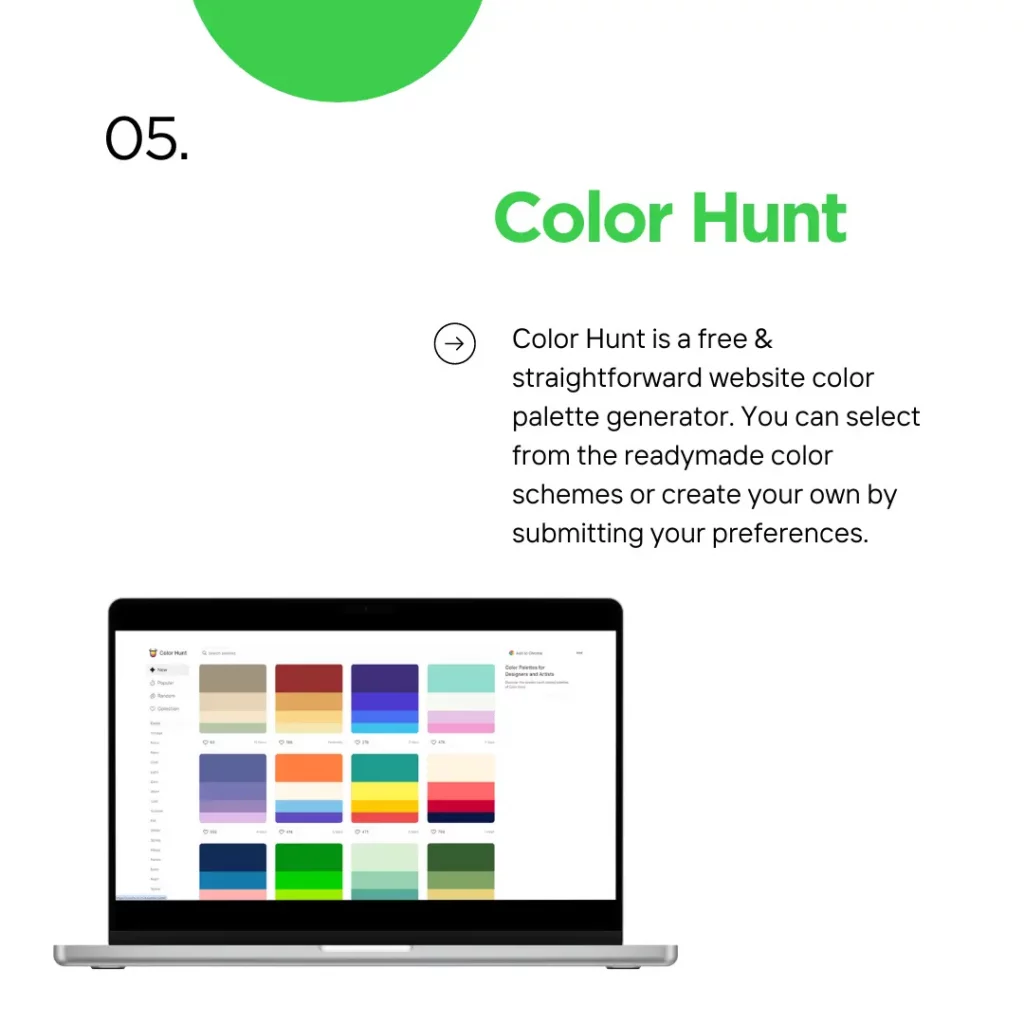
Color Hunt is a free & straightforward website color palette generator. You can select from the readymade color schemes or create your own by submitting your preferences. It’s a simple and non-complex tool to go with and try some colors.
Bottom Line
Having a beautiful color scheme is essential for your website. And if you have a knack for designing, great – else, coordinate with a designer and use these tools to get colors that could do wonders for your website. A color palette is not a single-use element – it will be used in your marketing, social media, card, and everywhere your brand is present or associated. So, best of luck with your color palette-building venture!
If you need help with UI/UX development – connect with Provis Technologies, the best UI/UX development agency.
Written By
Author's Picks
- Why Is There So Much Money in E-commerce? And Why Must You Do E-commerce?
- 17/02/2024
- E-commerce Development Service
- 27/07/2023
- How to Start an E-commerce? A Comprehensive Guide to E-commerce Business
- 20/02/2024
Categories
- AI for Startups
- AI in Web Development
- AI Integration
- AI Platforms
- AI Prompt
- AI Tools
- AI Trading Software
- Android App
- Android vs iOS Development
- Angular
- API
- API Development
- App
- app development
- App Idea
- App User Feedback
- Application
- Artificial Intelligence
- Audit Services
- Automotive Industry
- Awards and Recognition
- Business Consulting
- Business Website
- Chatbots
- CRM
- CRM for Financial Advisors
- Custom CRM
- Custom SaaS
- Custom Website
- Customer Service
- dashboard design
- Developing a Mobile App
- Digital Business
- E-commerce
- EMR Integration
- Finance
- Financial Advisors
- Financial Advisors
- GIT
- Health Insurance
- iOS App
- iOS App Development
- IoT Mobile App Development
- IoT Platforms
- IT Audit Services
- IT Consulting
- IT Strategies
- Java Development
- Laravel
- Lean Canvas
- Learning Management System
- Logistics Apps
- Mobile App Development
- MVP
- Native App
- News Aggregator Site
- OTT
- Outsourcing IT
- Payment Gateway
- predictive analysis
- Product Launch Strategy
- Progressive Web App (PWA)
- Prototype
- Recommender Systems
- Ruby
- SaaS
- SaaS Application
- SaaS Business
- SaaS Company
- SaaS Development
- SaaS Product
- SaaS Project
- Sales Funnel
- SEO
- Shopping Cart
- Software Development
- SSL and TLS
- Startup Checklist
- Technology
- Tetradic Color Scheme
- UI/UX Design Company
- Unit Testing
- User Flow
- User Testing
- Web Development
- Web Performance Optimization
- website Maintenance Services
- Website Migration Service
- Website Speed Optimization
- WooCommerce
- WordPress