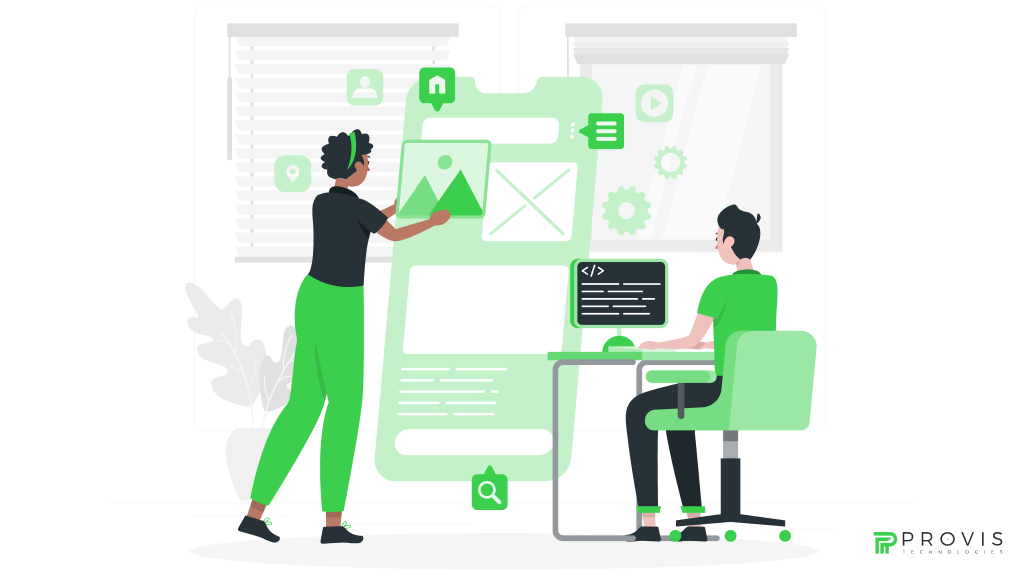In-app user feedback is one of the primary reasons for the flourishment of any application. This is because user feedback delivers practical insights for app developers who need to understand user requirements and system weaknesses.
Research indicates that 94% of app users remain loyal after their feedback receives quick responses.
Therefore, well-managed user feedback is a must to differentiate between successful app engagement and failure in business. This blog from Provis Technologies will guide you to improve your app by using in-app user feedback with specific steps.
What Is The True Meaning Of User Feedback?
User feedback contains the knowledge your mobile application users submit about their experience with your software. Users provide feedback that includes the assessment of UI, errors and developmental suggestions for better performance.
Moreover, in-app user feedback is submitted through surveys or prompts in the form of app store reviews or social media mentions.
Receiving user feedback proves fundamental because it creates transparency about what your users think about the app. At the same time, through feedback analysis, you discover problem spots in your application and find new features that users will surely love.
Your application’s evolution towards user expectations becomes possible by consistently collecting feedback for analysis.
Methods For Collecting In-App User Feedback
Multiple channels and tools enable the finding of user feedback. However, here are some of the most effective ways to gather valuable insights:
Through In-App Feedback Mechanisms
You can integrate in-app user feedback tools directly into your app to get feedback seamlessly through simple features like survey pop-ups and interactive buttons. Also, you can enable rating prompts that let users rate while staying in the app.
When users receive a prompt that asks, “Are you enjoying our app?” they can choose between “Yes” and “No,” which allows customized follow-up survey questions.
With The Help Of Email And Social Media Channels
Combining email surveys with social media platforms is also a great source for gathering in-app user feedback. As a result, the software utilizes email outreach to periodically ask users for in-app user feedback.
Thus, users can also communicate directly through social media channels such as Instagram, Twitter and Facebook.
Suggested Read: A Complete Checklist to Build a Secure Mobile App
Reviews and Ratings From App Stores
Your users create valuable feedback, which they share through app store reviews and ratings. That is why it’s essential to pay continuous attention to social platforms to find patterns between user complaints and positive reactions.
Usability Testing and Focus Groups
Event-driven usability tests and focus groups let you study direct user interaction with your app while it is in operation.
Furthermore, hands-on testing protocols expose problems and optimization areas that standard survey methods and review processes cannot point out. Therefore, multiple participants from various backgrounds must be a part of your selection process.
What Are The Essential Steps for Implementing In-App User Feedback?
A key necessity for companies is the deployment of in-app user feedback interfaces, which can be accessed directly to gather real-time thoughts from users.
Adding Buttons For Feedback
Your application interface should display a visible access point for feedback to help users communicate their thoughts.
Users can access the feedback form after pressing this button so they can report problems, suggest new ideas, and rate their experience. Similarly, users need an uncluttered and easy feedback process which should encourage them to take part.
Contextual Surveys
Targeted feedback comes from using contextual surveys, and your in-app user feedback surveys should run as responses during the purchase of new items.
Along with this, survey data explains specific content regions of your app, which enables better optimization of user experience UX.
Easy and Quick Real-Time Chat Support
Through in-app chat support users have the ability to send reports regarding issues or ask questions without delay. Instant assistance enables users to bring forward common problems that demonstrate broader issues that need attention.
Encourage Feedback Through Rewards
Users will give feedback more willingly when you provide performance-based incentives such as pricing benefits or loyalty points.
When users show interest in in-app user feedback, they develop positive connections with your app while enabling better user engagement.
Ways to Analyze In-App User Feedback
Effective evaluation of in-app user feedback represents is divided into two categories.
This segmentation helps you establish priorities through impact measurements combined with statistics.
Quantitative Analysis
Survey results with the app’s analytic information give measurable insights about user experience UX.
Analysis reveals issues during an onboarding step which requires immediate evaluation to search for improvement.
Moreover, analytic tools such as Google Analytics and Mixpanel track user behavior and produce recognizable patterns.
Qualitative Analysis
When dealing with qualitative feedback through survey responses and app store reviews, analysts need to perform detailed evaluations.
The identification of repeat issues and suggestions requires manual inspection of user comments. Also, it is suggested to watch how users communicate through their chosen words because language reveals their emotional bond with the app.
Exploring The Best Ways To Handle Negative Feedback
Even though negative feedback may be tough to comprehend, it frequently provides essential value.
1.Look at the feedback as a stepping stone for personal development because it requires mental openness.
2.Users can reach out through both app store reviews and direct communication channels. Therefore, you must react immediately with professional responses to their complaints.
3.Speak directly to their concerns while providing a breakdown of your current action plans.
4.Users who report confusing interface experiences will appreciate it if your team is actively working on interface redesign.
Use In-app User Feedback For Long-Term Success
- A systematic feedback collection system enables users to track their changing requirements while following app development company trends.
- Use insights from users with market data and analysis of competitor actions to make strategic adjustments that promote the market status of your application.
- As part of your strategy, build an engaged user community that will give you continuous feedback about your product.
- If you combine built-in loyalty programs with beta testing groups and exclusive discussion forums, it’ll help you connect users from different communities.
The Bottom Line
Enhancing your app through user feedback forms a lengthy process that demands sustained dedication and understanding. Therefore, equipping your solution with multiple mobile app feedback collection points will produce apps that genuinely fulfill user needs.
Every single piece of criticism you receive enables app enhancement while generating fresh innovations and stronger user connections. This is because customer feedback serves as both a mobile app development tool and a connection method. As a result, in-app user feedback should become your fundamental guide for developing apps because it transforms them into trustworthy products that users adore.
Written By
Author's Picks
Categories
- AI for Startups
- AI in Web Development
- AI Integration
- AI Platforms
- AI Prompt
- AI Tools
- AI Trading Software
- Android App
- Android vs iOS Development
- Angular
- API
- API Development
- App
- app development
- App Idea
- App User Feedback
- Application
- Artificial Intelligence
- Audit Services
- Automotive Industry
- Awards and Recognition
- Business Consulting
- Business Website
- Chatbots
- CRM
- CRM for Financial Advisors
- Custom CRM
- Custom SaaS
- Custom Website
- Customer Service
- dashboard design
- Developing a Mobile App
- Digital Business
- E-commerce
- EMR Integration
- Finance
- Financial Advisors
- Financial Advisors
- GIT
- Health Insurance
- iOS App
- iOS App Development
- IoT Mobile App Development
- IoT Platforms
- IT Audit Services
- IT Consulting
- IT Strategies
- Java Development
- Laravel
- Lean Canvas
- Learning Management System
- Logistics Apps
- Mobile App Development
- MVP
- Native App
- News Aggregator Site
- OTT
- Outsourcing IT
- Payment Gateway
- predictive analysis
- Product Launch Strategy
- Progressive Web App (PWA)
- Prototype
- Recommender Systems
- Ruby
- SaaS
- SaaS Application
- SaaS Business
- SaaS Company
- SaaS Development
- SaaS Product
- SaaS Project
- Sales Funnel
- SEO
- Shopping Cart
- Software Development
- SSL and TLS
- Startup Checklist
- Technology
- Tetradic Color Scheme
- UI/UX Design Company
- Unit Testing
- User Flow
- User Testing
- Web Development
- Web Performance Optimization
- website Maintenance Services
- Website Migration Service
- Website Speed Optimization
- WooCommerce
- WordPress