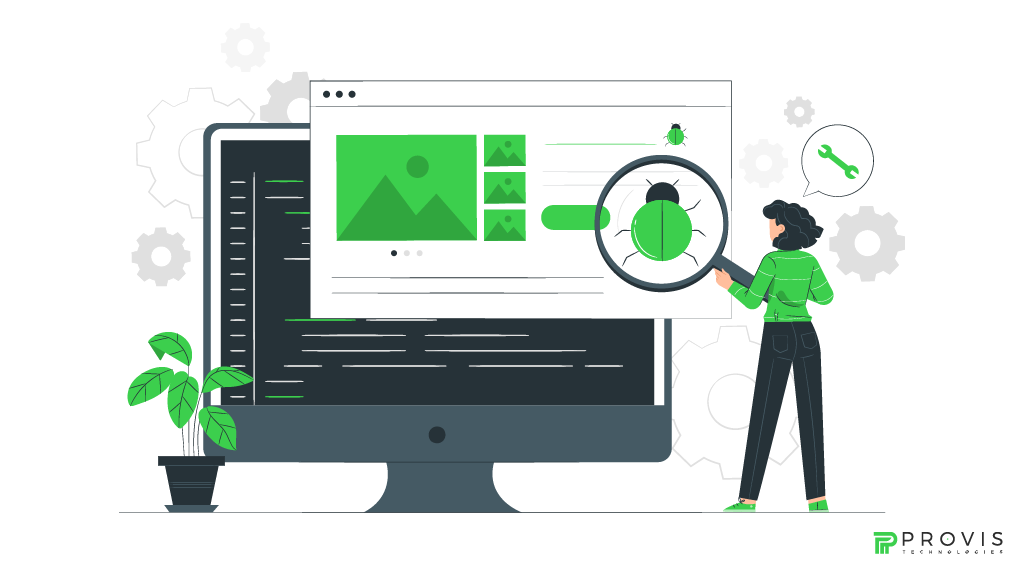E-commerce is growing exponentially every year and it is crucial to make your online business store solid and free from bugs and lags. In 2025, competition and technology will raise the bar in the online shopping experience. While it was possible in the past to simply launch an e-commerce site without proper testing, it’s no longer a desirable approach to doing business.
The global online retail sales are expected to rise to 22% by 2027.
If you also want to build your own online shopping site, Provis Technologies has the best e commerce solutions. However, a checklist for testing e commerce site is one of the primary steps in setting up a site. Therefore, we are providing an all-inclusive guide for testing your e commerce site. This will make your store bright and geared up for functionality, performance, and usability.
Why Testing Your E-Commerce Site Is Crucial
E commerce site for a product ultimately aims to enhance purchasing convenience for the consumer. However, a potential customer can meet a broken payment gateway or a slow loading of the web page. As a result, your sales get affected and you’re unable to sell your product. Apart from this, your brand image is negatively affected. All these issues define that technicalities must be addressed for easier retention of consumers.
Moreover, customers expect their content to load quickly, be easy to navigate, and work without any glitches. Therefore, let’s dive into the core aspects of the checklist for testing e commerce site to ensure your platform stands out.
Functional Testing For Your Site’s Reliability
Functional testing focuses on verifying every aspect of your e commerce site is effectively performing its role. This step in the checklist for testing e commerce site helps customers go through your site naturally, look for the things they need, and select products seamlessly.
Start by testing your site’s core functionalities, such as:
- Navigation: Test your menus, search bar, and category links to ensure they lead users to the right pages.
- Product Pages: Check whether the product descriptions and images, price, and availability status are correct and properly positioned.
- Shopping Cart: Add test data into the product cart and ensure that all elements within the add-to-cart and delete-product-cart functions are running error-free.
- Checkout Process: Ensure that users can input their information, choose a payment method, and complete their orders seamlessly.
- Payment Gateways: Check all integration with payment providers to ensure that the transaction is conducted without compromise and delay.
Performance Testing for Heavy Traffic
The performance of e commerce sites affects the business. If your page is taking too long to load or the server goes down, potential customers might be put off. These problems can be solved using performance testing to improve the site’s usability during specific critical periods. For example, during a sale on “Black Friday” or the release of new products.
This step in the checklist for testing e commerce site focuses on:
- Load Times: A good website should not take more than three seconds to load to avoid losing customers.
- Scalability: Simulate traffic spikes to see how your site performs under heavy load.
- Server Response: Monitor server response time to be sure it falls within acceptable levels.
Usability Testing To Create a Seamless Experience
There are a number of advantages of usability testing in the e-commerce audit checklist. It is a client satisfaction assurance process for your e commerce site. Also, the friendly design included in the e-commerce conversion rate optimization checklist helps attract customers’ attention.
Improve your site’s accessibility, by testing how actual visitors perform on it. In this step of e-commerce checklist, pay attention to:
- Design Consistency: Ensure each page follows the same format, fonts, and colors.
- Mobile Responsiveness: Take an accessibility test to ensure that the site works well on mobile devices and on all screen sizes.
- Ease of Navigation: Ensure that customers can effortlessly locate the products, information as well as contact details without a blind end.
Usability testing also shows where there is information clutter. This includes confusing or too lengthy forms or poor call-to-action buttons. Thus, the aim is to make every interaction on your site as comfortable as much as possible.
Security Testing To Keep Customer Data Safe
In 2025, the threat to e commerce sites is a lot more complex. Therefore, security testing is a must-have for e commerce site testing. During communicating with a customer, they sometimes provide you with credit card data or any other personal information, and you must safeguard it.
Key aspects of security testing in e-commerce website testing are the following:
- SSL Encryption: Ensure that your site comes with SSL certificates to protect data transmission.
- Vulnerability Scans: Identify vulnerabilities that could be used by hackers.
- Payment Security: Verify compliance with PCI DSS (Payment Card Industry Data Security Standard) to protect customer payment information.
Periodically performing security tests on your site will benefit your clients and your organization. At the same time, it will protect you from expensive and potentially damaging risks.
Compatibility Testing To Ensure Accessibility Across All Platforms
Buyers are connecting to e commerce sites from all types of gadgets. This makes it essential that your e commerce site should be as responsive as possible. It means that the site should be capable of rendering the same user experience regardless of the platform. As a result, a Browser compatibility check allows a site to work efficiently on various devices, OS, and browsers.
Testing for SEO and Accessibility
An e commerce site is not merely a tool. It has to be indexable by search engines, and usable by people with disabilities.
For SEO testing, focus on:
- Meta Tags: Make sure the titles and descriptions of your web pages contain your relevant keywords.
- URL Structure: Make clean URLs that also provide a brief description to enhance the site’s visibility on the search engines.
- Page Speed: Resize images, turn on caching, and employ a CDN to increase the page speed.
Accessibility testing ensures that your site meets the barriers outlined by Web Content Accessibility Guidelines (WCAG). Check how the website works with features that focus on accessibility for deaf users, for users with physical disabilities, or for computers reading the content using screen readers.
Automation Testing: Streamlining the Process
In 2025, Automation testing has a very significant role to play in e-commerce site testing. You can use Selenium, TestNG, or Cypress to help you minimize typing time and increase reliability.
Automation testing is particularly useful for:
- Re-testing after updates
- Load and performance testing
- Validating large datasets, such as product catalogs
Continuous Testing: A 2025 Imperative
Remember that testing isn’t a one-shot and is a lifelong process. Thorough testing helps to keep the e-commerce site relevant and in good operational condition. If you take the DevOps approach, testing becomes a continuous process that happens through the entire life cycle of the development process. By leveraging DevOps Services and Solutions, businesses can ensure seamless integration of testing into their workflows, enhancing efficiency and reliability.
Final Thoughts
It is a critical investment for your business’s success if you test your e-commerce site. The above-mentioned checklist will help guarantee your site provides a smooth purchasing experience, earns consumer trust, and stands out against other sites.
In 2025, market functionality within the sphere of e-commerce depends upon quality and customer satisfaction. Whether your emphasis is on performance, look and feel or SEO, a good testing strategy will prepare your e-commerce site for success. We can remind ourselves that the time spent practicing today will bring customers tomorrow.
FAQs
What ways can you use to determine whether an eCommerce site is good or not?
The e-commerce site testing encompasses function, usability, performance, security, and compatibility across device and browser tests. Test all types of workflows such as user registration, product listing, order processing, etc.
How do you write a test plan for an e-commerce website?
A test plan contains aims and purposes, the boundaries of the testing process, test scripts, estimated time, and test roles. Some of them are user login, shopping cart, and checkout, payment options, order history options.
How do you check an e-commerce website?
Usability, link verification, mobile and tablet compatibility, correct taxes and discounts, speed, payment processing, and error messages. You must do some manual testing to check all cases.
How do you write the test scenarios of an e-commerce site?
Test scenarios of an eCommerce website check login-in with correct and incorrect user credentials, search functionality, check adding and removing products from the cart, payment success and failure scenarios, and cancellation of orders. Look at registration, checkout flows, order history, and correct use of discounts.
Written By
Author's Picks
- Top Reasons Why WooCommerce is One of the Best E-commerce Platforms
- 15/03/2024
- Limitations of Wix | Benefits of WordPress | Why Consider Migrating from Wix to WordPress?
- 22/09/2024
- The Impact of AI Integration on Mobile App User Experience
- 06/11/2024
Categories
- AI for Startups
- AI in Web Development
- AI Integration
- AI Platforms
- AI Prompt
- AI Tools
- AI Trading Software
- Android App
- Android vs iOS Development
- Angular
- API
- API Development
- App
- app development
- App Idea
- App User Feedback
- Application
- Artificial Intelligence
- Audit Services
- Automotive Industry
- Awards and Recognition
- Business Consulting
- Business Website
- Chatbots
- CRM
- CRM for Financial Advisors
- Custom CRM
- Custom SaaS
- Custom Website
- Customer Service
- dashboard design
- Developing a Mobile App
- Digital Business
- E-commerce
- EMR Integration
- Finance
- Financial Advisors
- Financial Advisors
- GIT
- Health Insurance
- iOS App
- iOS App Development
- IoT Mobile App Development
- IoT Platforms
- IT Audit Services
- IT Consulting
- IT Strategies
- Java Development
- Laravel
- Lean Canvas
- Learning Management System
- Logistics Apps
- Mobile App Development
- MVP
- Native App
- News Aggregator Site
- OTT
- Outsourcing IT
- Payment Gateway
- predictive analysis
- Product Launch Strategy
- Progressive Web App (PWA)
- Prototype
- Recommender Systems
- Ruby
- SaaS
- SaaS Application
- SaaS Business
- SaaS Company
- SaaS Development
- SaaS Product
- SaaS Project
- Sales Funnel
- SEO
- Shopping Cart
- Software Development
- SSL and TLS
- Startup Checklist
- Technology
- Tetradic Color Scheme
- UI/UX Design Company
- Unit Testing
- User Flow
- User Testing
- Web Development
- Web Performance Optimization
- website Maintenance Services
- Website Migration Service
- Website Speed Optimization
- WooCommerce
- WordPress