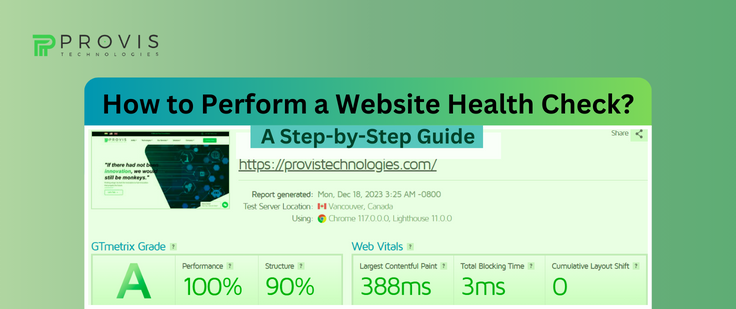In today’s business environment, a website is often the first point of contact between a business and its audience. A healthy website is a chance to leave a profitable impression in Google’s and customer’s eyes. Conducting a periodic website health check is crucial to identify potential issues – this way, they can be fixed before causing significant harm. The benefits of timely site analysis are not just limited to finding & fixing things – it has several other substantial benefits. Today, we will walk you through a step-by-step process to perform a thorough website health check.
Website Speed Analysis
The Need for Speed
The site loading speed matters and affects aspects like rankings & user satisfaction. Google PageSpeed Insights or GTmetrix can be used to check the site’s speed. They also help fix related issues. Evaluate recommendations provided by these tools and consider optimizing images, leveraging browser caching, and minimizing server response time to enhance overall speed.
Mobile Responsiveness
Catering to a Diverse Audience
With the increasing use of smartphones, ensuring your website is mobile-friendly is inevitable. Google’s Mobile-Friendly Test can help you assess your website’s responsiveness across various devices. Check for proper formatting, font sizes, and overall user experience on smartphones & tablets. Responsive design improves user engagement and also positively influences search engine rankings.
Don’t Miss:- Troubleshooting Laravel Woes Common Issues & Proactive Maintenance Solutions
SEO Health Check
Boosting Visibility
Conduct a complete SEO audit to ensure your website is optimized for search engines. Use tools like SEMrush or Ahrefs to identify and rectify issues, such as broken links, duplicate content, and missing meta tags. Keep an extra eye on keyword usage, content relevance, and the overall structure of your website to boost its visibility in search engine results.
Security Assessment
Safeguarding User Data
Regularly scan your website for vulnerabilities using Secure SiteCheck or Qualys SSL Labs. Ensure your website has an SSL certificate to encrypt data transmission and establish a secure connection. Regularly update plugins, themes, and your content management system to patch potential security loopholes.
Content Quality & Freshness
Keeping it Relevant
Relevant content is the heart of a successful website. Evaluate the quality & freshness of your content. Remove outdated information, update existing content, and add new, valuable insights. Regularly check for broken links and ensure that multimedia elements are functioning correctly. Consistently publishing fresh content attracts visitors & signals search engines that your website is active & in good shape.
User Experience (UX)
Navigating the Virtual Space
Assessing the overall user experience is critical for retaining visitors. Test your website’s navigation, ensuring that menus are intuitive and all links are functional. Conduct usability tests to identify potential pain points and address them promptly. A smooth & user-friendly experience keeps visitors on your site and contributes to higher conversion rates.
Must Know:- WordPress and PHP Navigating Maintenance for a Powerful Combination
Conversion Funnel Analysis
Turning Visitors into Customers
Evaluate your website’s conversion funnel to identify any obstacles preventing users from completing desired actions. Analyze key performance indicators (KPIs) such as click-through, bounce, and conversion rates. Optimize call-to-actions, forms, and checkout processes to streamline user journeys and improve conversion rates.
Analytics & Reporting
Data-Driven Decision Making
Leverage analytics tools like Google Analytics to gain insights into user behavior, traffic sources, and page performance. Regularly review these analytics to identify trends and make informed decisions for further optimization. Set up custom reports and alerts to stay active in addressing emerging issues & opportunities.
Accessibility Check
Inclusive Design for All Users
Ensure your website is accessible to users of all abilities. Conduct an accessibility audit using tools like WAVE or Axe Accessibility Checker. Address issues related to color contrast, text readability, and keyboard navigation. Adhering to accessibility standards broadens your audience and aligns with ethical & legal considerations.
Backup & Recovery
Preparing for the Unexpected
Regularly backup your website to prevent data loss if a security breach or technical failure occurs. Test your backup and recovery processes to ensure a quick website restoration. Implement automated backup solutions and try storing backups in secure, offsite locations.
Related Blog:- How to Improve User Experience on Your Website?
Conclusion
Performing a website health check is a proactive measure that can save you from potential issues, enhance user experience, and boost your online presence. By systematically evaluating aspects such as speed, responsiveness, SEO, security, content quality, and user experience – you ensure the smooth functioning of your website and contribute to its long-term success in the competitive digital space. Regular monitoring & optimization will help your website adapt to evolving trends & technologies – making it a reliable platform for your audience.
FAQs
Question. What is a website health check?
Answer. A website health check involves evaluating various aspects of your website to ensure its optimal performance and user experience.
Question. Why is a website health check important for my online presence?
Answer.Regularly conducting website health checks can have a drastically positive impact on your online presence. This can generate more business & higher revenues.
Question. What are the key elements to focus on during a website health check?
Answer.Site speed, mobile responsiveness, security, content, and SEO – are the elements that must be taken care of well.
Question. How can I address issues identified during a website health check?
Answer. Addressing issues identified in a website health check involves a systematic approach. Prioritize critical things, such as security vulnerabilities & broken links, and then create an action plan to fix them. Regularly update content, plugins, and themes – monitor the site’s performance to maintain optimal health.
Question. What are the consequences of neglecting regular website health checks?
Answer.Neglecting regular website health checks can lead to many issues, including decreased search engine rankings, compromised security, and a poor user experience. Broken links and slow loading times may drive visitors away, impacting your site’s credibility. Regular Website maintenance helps prevent these issues and ensures your website continues functioning at its best.
Written By
Author's Picks
- A Step-by-Step Guide to Website Optimization Strategies for 2024
- 04/01/2024
- WordPress and PHP Navigating Maintenance for a Powerful Combination
- 20/12/2023
- From Legacy to Modern Updating PHP Versions in Your Maintenance Strategy
- 02/12/2023
Categories
- AI for Startups
- AI in Web Development
- AI Integration
- AI Platforms
- AI Prompt
- AI Tools
- AI Trading Software
- Android App
- Android vs iOS Development
- Angular
- API
- API Development
- App
- app development
- App Idea
- App User Feedback
- Application
- Artificial Intelligence
- Audit Services
- Automotive Industry
- Awards and Recognition
- Business Consulting
- Business Website
- Chatbots
- CRM
- CRM for Financial Advisors
- Custom CRM
- Custom SaaS
- Custom Website
- Customer Service
- dashboard design
- Developing a Mobile App
- Digital Business
- E-commerce
- EMR Integration
- Finance
- Financial Advisors
- Financial Advisors
- GIT
- Health Insurance
- iOS App
- iOS App Development
- IoT Mobile App Development
- IoT Platforms
- IT Audit Services
- IT Consulting
- IT Strategies
- Java Development
- Laravel
- Lean Canvas
- Learning Management System
- Logistics Apps
- Mobile App Development
- MVP
- Native App
- News Aggregator Site
- OTT
- Outsourcing IT
- Payment Gateway
- predictive analysis
- Product Launch Strategy
- Progressive Web App (PWA)
- Prototype
- Recommender Systems
- Ruby
- SaaS
- SaaS Application
- SaaS Business
- SaaS Company
- SaaS Development
- SaaS Product
- SaaS Project
- Sales Funnel
- SEO
- Shopping Cart
- Software Development
- SSL and TLS
- Startup Checklist
- Technology
- Tetradic Color Scheme
- UI/UX Design Company
- Unit Testing
- User Flow
- User Testing
- Web Development
- Web Performance Optimization
- website Maintenance Services
- Website Migration Service
- Website Speed Optimization
- WooCommerce
- WordPress