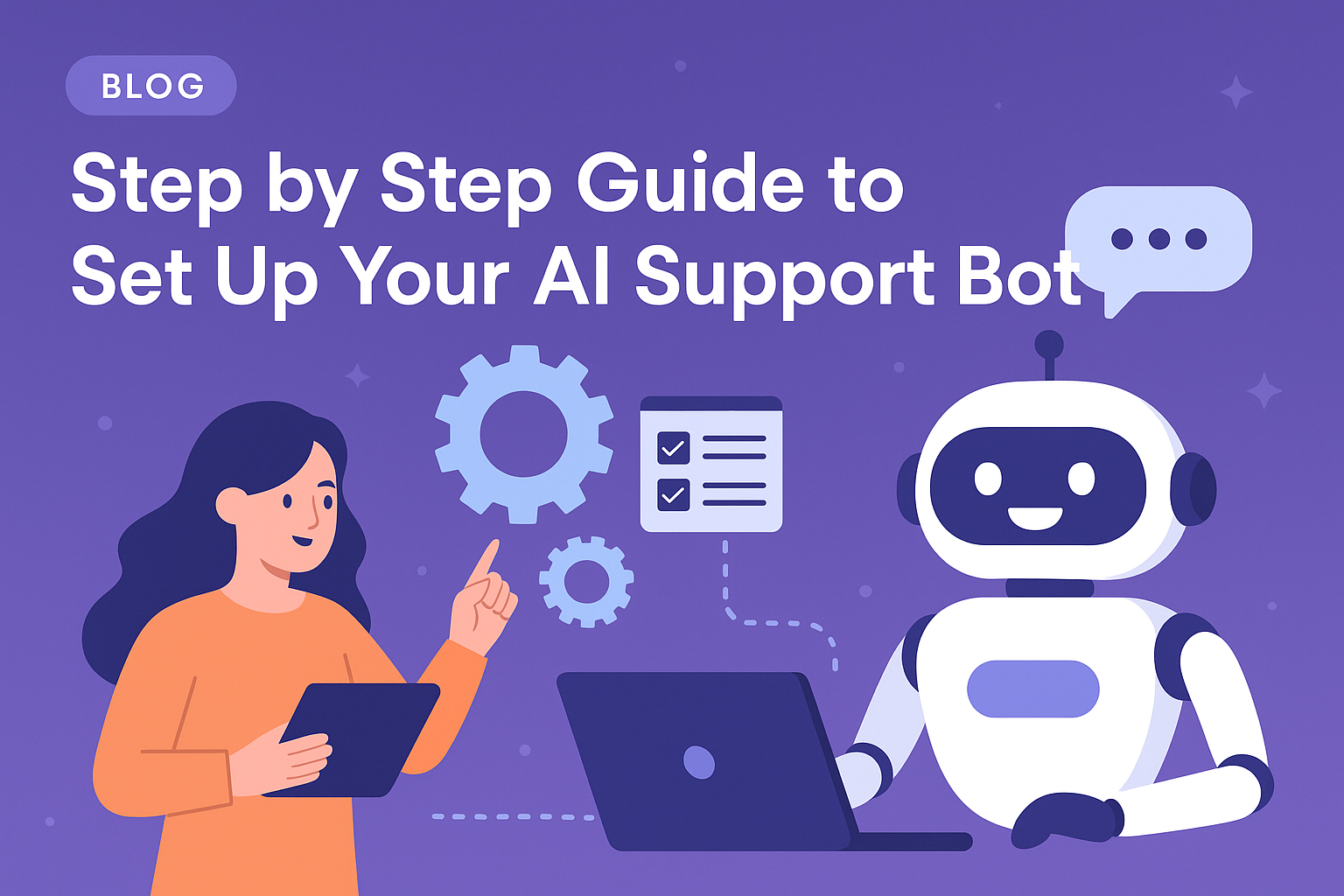Picture this: it is your busiest time of the year. Maybe your Black Friday deals just went live, your product just got featured in a newsletter, or a sudden bug creates a flood of “I need help now” tickets.
In just a few hours, your support queue triples. Your team is buried in the same repetitive questions like billing issues, account resets, or product how-tos, while customers grow frustrated and your reputation hangs in the balance.
Sound familiar? It does not have to end in chaos. Whether you are running a fast-growing SaaS startup or an eCommerce brand managing seasonal demand, an AI support bot can handle thousands of simple queries around the clock. That frees your team to focus on what they do best, solving complex issues and creating real value for your customers.
This step-by-step guide will show you exactly how to set up an AI support bot so you’re ready for anything.
What Can an AI Support Bot Actually Do for You?
- Responds instantly to common queries
- Automates tasks like cancellations and account updates
- Escalates complex issues with full context
- Works across web, app, and social channels
- Learns and improves over time
Want to see how all this plays out during peak traffic? See how AI handles Black Friday support without crashing in our latest blog.
Curious about how to put this into action? If you’re ready to bring these benefits to your own support system, from handling routine queries to scaling during high-traffic events, this step-by-step guide will help you set up your AI support bot with confidence.
Step-by-Step Guide: How to Set Up Your AI Support Bot
Let’s get your bot up and running. We’ll walk through each step so you can build an effective AI support system without the headaches.
1. Identify Your Top Repetitive Queries
Before setting up any AI bot, you need to understand which questions are slowing down your team.
Start by reviewing data from the past few months. Check your helpdesk tickets, live chat logs, and inbox. You are looking for high-volume questions that do not require deep problem-solving.
These could be anything from “Where is my order?” and “What’s your return policy?” to “How do I reset my password?” or “Can I upgrade my plan mid-cycle?” Whether you are selling physical products or managing a fast-growing software product, repetitive questions pile up fast.
Also, ask your support team what questions they feel are asked over and over. Often, these are simple to answer, but answering them repeatedly adds up and pulls agents away from more complex work. Make a shortlist of the top 10-15 questions that your bot should handle first.
2. Choose the Right AI Support Bot Platform
This is where many founders get overwhelmed, but don’t worry. Focus on these key features that actually matter for your business:
- Natural Language Processing (NLP): Your bot needs to understand what customers mean, not just what they say. Look for platforms that can handle variations like “Where’s my stuff?” and “Track my order” as the same question.
- Easy Integration: Make sure the platform plays nice with your existing tools. You’ll want it to connect with your CRM, helpdesk, live chat, and any other systems your team uses daily.
- Human Handoff: This is crucial. The bot should seamlessly transfer conversations to human agents when needed, along with the full conversation history. No one wants to repeat their problem three times.
- Multi-Channel Support: Choose a platform that works across all your customer touchpoints, whether that’s your website, social media, or mobile app.
There are dozens of platforms out there. Some are designed for retail, others for SaaS, and many serve both. What matters most is that the tool fits your workflow and is easy to manage without technical expertise.
3. Map Out Your Conversation Flows
This is where your bot starts to take shape. Think of conversation flows as guided paths that help customers find answers quickly.
Start with your most common questions and create clear, step-by-step conversation flows. For example, if someone asks about order status, your bot should ask for an order number, look it up, and provide the tracking information. If it can’t find the order, it should offer to connect them with a human agent.
Make sure to:
- Use your brand’s tone and personality
- Add logic that handles multiple paths
- Include fallback responses and clear exit options
- Keep it simple and avoid long paragraphs or robotic wording
Customers should feel like they are chatting with a smart teammate, not getting stuck in a scripted loop.
Also Read: 8 Steps to Choose the Best Tech Stack for Scalable SaaS
4. Train Your Bot with Real Conversations
This step separates good bots from great ones. Feed your bot actual customer conversations from your support history. This helps it understand the different ways customers phrase questions and how your team typically responds.
Upload chat transcripts, email threads, and support tickets to train the bot on real language patterns. The more diverse examples you provide, the better it’ll handle variations in customer requests.
Test the bot extensively before launch. Try different ways of asking the same question and see how it responds. Check that the tone feels right and that answers are helpful, not just technically correct.
5. Integrate with Your Existing Support Tools
Your bot should work with your current setup, not around it.
Connect it to your CRM so it can recognize returning customers. Link it with your helpdesk so it can create or update tickets. Sync it with your knowledge base so it always provides current answers. For SaaS, this may include integrations with tools like Intercom, Jira, or Salesforce. For eCommerce, it could mean syncing with Shopify, WooCommerce, or Klaviyo.
Here is what good integration allows your bot to do:
- Pull customer data like order history or subscription plan
- Log conversations automatically in your support dashboard
- Access product details or policy info in real time
- Notify human agents when a conversation needs escalation
Track performance across all support channels
The smoother these systems talk to each other, the better your support experience will be for your team and your customers.
6. Test and Launch (Don’t Skip This!)
Before you flip the switch for everyone, run a pilot with a small group of customers or internal team members. Monitor conversations closely and look for any “dead ends” where the bot can’t help and doesn’t know how to escalate properly.
Pay attention to repeated human escalations for the same types of questions. If customers keep asking for humans to handle something the bot should manage, you need to improve those specific flows.
Start with limited hours or specific channels, then gradually expand as you iron out any issues. It’s better to launch slowly and smoothly than to rush and create a poor first impression.
7. Keep Improving with Feedback and Data
Your bot’s launch is just the beginning. Set up regular check-ins to review performance metrics like resolution rate, customer satisfaction scores, and escalation patterns.
Set regular reviews to evaluate key metrics like:
- Resolution rate
- Escalation volume
- Customer satisfaction scores
- Drop-off points in conversations
- Top new questions not yet handled
Ask your support team what they are seeing. Are they getting better handoffs? Are customers still asking for things the bot should answer? Use that feedback to guide your next set of updates
Add new intents and update outdated content regularly. A strong feedback loop between your support team, your data, and your bot platform will keep everything aligned.
Common Myths About AI Support Bots- Busted!
- “Bots Make Us Sound Robotic”
Reality: Good bots sound human with the right training. When you feed them your brand’s tone and actual customer conversations, they learn to respond naturally. No more “ERROR 404: EMOTION NOT FOUND” responses.
- “Customers Hate Talking to Bots”
Reality: People love instant answers for simple stuff. What they hate is waiting 20 minutes for a human to tell them their order shipped yesterday. Give them quick answers for basic questions, and they’ll be happy.
- “Bots Will Replace Human Agents”
Reality: Bots do the repetitive work; humans handle the rest. Your agents become problem-solvers instead of information-repeaters. It’s like having a junior assistant that handles the easy stuff so your experts can focus on what matters.
- “Setting Up a Bot Is Too Expensive and Complicated”
Reality: Many AI bots are affordable and easy to launch. You don’t need a team of developers or a six-figure budget. Most platforms offer user-friendly interfaces that let you build and deploy bots in days, not months.
- “Bots Don’t Learn or Improve”
Reality: AI bots get smarter with every chat. Modern bots use machine learning to understand new questions and improve their responses based on real interactions. It’s like having an employee who never stops learning.
Read More: 10 Bottlenecks That Slow Your SaaS and How to Fix Them
Real-World Example: How One Brand Prevented a Support Meltdown
Let us take TechFlow, a SaaS company that learned the value of automation during a high-stakes moment. After launching a major product update ahead of their biggest trade show, their support team was flooded with over 500 tickets in a few hours, mostly asking where features had moved or how to access the new dashboard.
With only three support agents and growing customer frustration, they quickly set up an AI bot to handle the top 10 questions. Within days, the bot was resolving 70 percent of queries instantly. By the end of the month, it was handling 85 percent, cutting average response times from 8 hours to under 20 minutes and boosting customer satisfaction by 40 percent.
What changed? Their team could now focus on real technical issues, while the bot handled repetitive questions around the clock.
Ready to Set Up Your AI Support Bot?
Support teams often get overwhelmed during product launches or peak sales periods. But with the right AI bot, you can handle repetitive queries automatically while your team focuses on solving real customer problems. Studies show that companies using AI chatbots see up to a 30 percent reduction in support costs and significantly faster response times across channels.
At Provis, we help SaaS and eCommerce businesses build smart, reliable support bots from the ground up. From identifying high-volume queries to designing natural conversation flows and integrating with your tools, we make sure your bot delivers real results without adding complexity to your workflow.
If you are ready to streamline support and boost customer satisfaction, book a free consultation with Provis here. We will help you design a bot that fits your goals and grows with your business.
Written By
Author's Picks
- WooCommerce vs Shopify Which is Best for Your E-commerce in 2024?
- 22/03/2024
- Importance of Responsive Web Design for a Seamless User Experience
- 27/02/2025
- Pros and Cons of Wix Website Builder: Wix Detailed Review
- 19/11/2024
Categories
- AI for Startups
- AI in Web Development
- AI Integration
- AI Platforms
- AI Prompt
- AI Tools
- AI Trading Software
- Android App
- Android vs iOS Development
- Angular
- API
- API Development
- App
- app development
- App Idea
- App User Feedback
- Application
- Artificial Intelligence
- Audit Services
- Automotive Industry
- Awards and Recognition
- Business Consulting
- Business Website
- Chatbots
- CRM
- CRM for Financial Advisors
- Custom CRM
- Custom SaaS
- Custom Website
- Customer Service
- dashboard design
- Developing a Mobile App
- Digital Business
- E-commerce
- EMR Integration
- Finance
- Financial Advisors
- Financial Advisors
- GIT
- Health Insurance
- iOS App
- iOS App Development
- IoT Mobile App Development
- IoT Platforms
- IT Audit Services
- IT Consulting
- IT Strategies
- Java Development
- Laravel
- Lean Canvas
- Learning Management System
- Logistics Apps
- Mobile App Development
- MVP
- Native App
- News Aggregator Site
- OTT
- Outsourcing IT
- Payment Gateway
- predictive analysis
- Product Launch Strategy
- Progressive Web App (PWA)
- Prototype
- Recommender Systems
- Ruby
- SaaS
- SaaS Application
- SaaS Business
- SaaS Company
- SaaS Development
- SaaS Product
- SaaS Project
- Sales Funnel
- SEO
- Shopping Cart
- Software Development
- SSL and TLS
- Startup Checklist
- Technology
- Tetradic Color Scheme
- UI/UX Design Company
- Unit Testing
- User Flow
- User Testing
- Web Development
- Web Performance Optimization
- website Maintenance Services
- Website Migration Service
- Website Speed Optimization
- WooCommerce
- WordPress