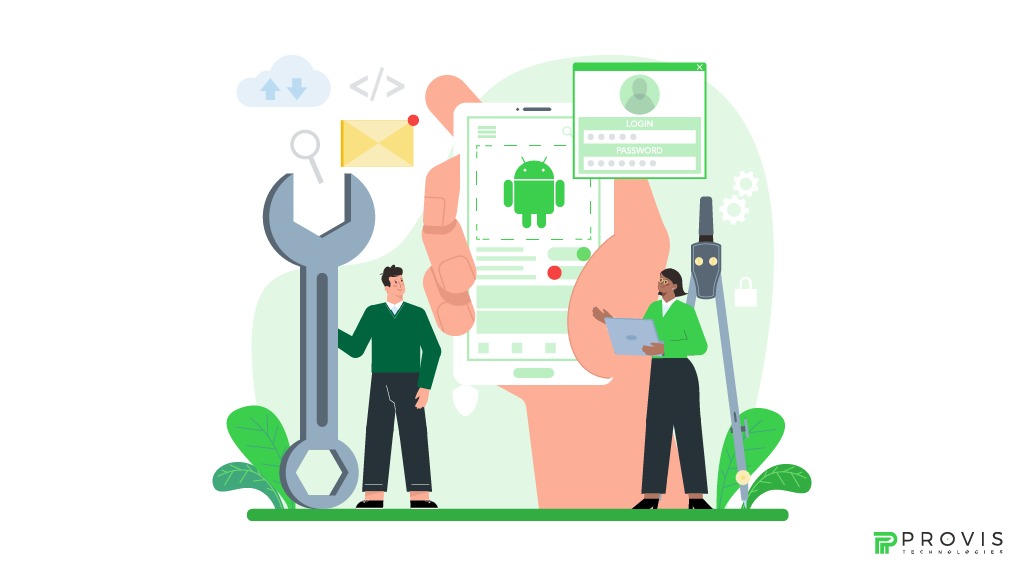Did you know? Reports suggest that around 53% of users uninstall apps if they don’t work well or worse, crash. So, when developing an Android app, it should be your top priority to make it perform great. A well-optimized app helps retain users and gets you better reviews. If your app is slow, consumes too much battery, or crashes frequently – your users end up frustrated and uninstall it quickly. To help you deliver the best experience, here are the best must-know tips for achieving better Android app performance. So, let’s roll and learn how to improve app performance in Android!
Know Your Audience
See, when you know your target audience and then make the product, you sell better and easier. It’s a simple thing! We will tell you why it’s important — because Android app development can be a vast process. There are unlimited options for features, themes, and whatnot. So, when you know who you are making the app for, you bring things in according to your consumers.
Moreover, understanding your audience helps you prioritize features that not only meet their needs but also Improve Android App Performance, ensuring a smoother and more satisfying user experience. These are the things to consider while you’re figuring out your audience:
What Android versions are they likely running?
Are your users on high-end smartphones?
Or, do they primarily use mid-range and budget devices?
Having these answers helps you improve Android app performance.
Optimize Your App’s Architecture
First things first, you can start by designing a clean and scalable app architecture. Architectural patterns like Model-View-ViewModel (MVVM) or Model-View-Presenter (MVP) can be done to separate your logic from the UI. This will help you in Android app performance improvement and make it easier to debug. Also, it reduces unnecessary dependencies that can slow your app down. Every app performance guide suggests this to you.
Reduce App Startup Time
You know users today are very particular about speed and no one likes waiting for an app to load – nobody will. So, focus on reducing your app’s startup time and it will have a great first impression. Avoid loading large chunks of data or initializing unnecessary components during startup. That will just not help. Instead, prioritize essential tasks and delay non-critical operations until after the app is fully launched. If you are having trouble getting this, you can connect with expert Android app developers, i.e., Provis Technologies.
Use Layouts Thoughtfully
Hope you know that your Android app’s UI layout plays an important role in its performance. Overly complex layouts with too many nested views can slow things down drastically. Stick to simpler layouts like ConstraintLayout, which offers better performance than RelativeLayout or LinearLayout in most scenarios. And remember, tools like Layout Inspector in Android Studio can help you analyze and streamline your layouts. Use it!
Minimize Memory Usage
You must do very careful memory management as it is a must for a fast and stable Android app. You can use tools like Android Profiler to monitor your app’s memory usage and spot potential leaks. Remember these quick points:
Avoid keeping references to unused objects.
➢ Reuse views instead of creating new ones, especially in lists.
➢ Use BitmapFactory.Options to load images better, and consider caching large resources.
➢ Keep in mind that low memory usage not only improves app performance but also prevents crashes on devices with limited RAM. Voila!
Optimize Network Calls
Everybody knows slow network calls frustrate users. So, use these tips to optimize them:
Batch API Requests
Instead of making multiple small requests, try combining them into a single request whenever possible.
Cache Responses
Cache frequently accessed data so that the app doesn’t need to fetch it repeatedly from the server.
Use Efficient Libraries
Rely on libraries like Retrofit or Volley to manage API requests.
Don’t forget to show loading indicators or placeholders to improve the Android app user experience during delays.
Compress Images & Assets
Heavy images and large assets slow down your app – it’s a fact. You must compress them before bundling them into your APK. Use tools like TinyPNG for images or ProGuard for shrinking your app’s size. And, you can also consider using WebP format for images, which provides better compression without losing quality.
Use Lazy Loading
Instead of loading all your app’s data and resources at once, you can use lazy loading. This means loading only the data required for the current screen or operation. For example, in an image gallery app, load thumbnails first and only fetch full-sized images when users select one. You know this, right?
Avoid Blocking the Main Thread
The main thread handles your app’s UI, so blocking it can lead to unresponsive apps and a poor user experience. You can move long-running tasks like database queries, file operations, or network requests to background threads using tools like AsyncTask, ExecutorService, or Kotlin coroutines.
Optimize Battery Usage
If your app drains a lot of battery, users won’t even think twice before uninstalling it. To optimize battery usage, do these:
Avoid keeping unnecessary background services running.
Use JobScheduler or WorkManager to schedule background tasks efficiently.
Reduce the frequency of location updates or other power-intensive operations.
Test on Real Devices
Emulators are great, but they don’t always reflect the real-world performance of your app. So, test your app on actual devices with different hardware configurations and Android versions. This will give you a clearer picture of how your app performs under various conditions, including low battery, weak network, and limited RAM scenarios.
Minimize Third-Party Libraries
While third-party libraries can save you time, too many of them can bloat your app and slow it down, too. Audit your libraries regularly and remove any that are unnecessary or outdated. Instead of using a library for simple tasks like image cropping, write the functionality yourself.
Use ProGuard for Code Optimization
ProGuard is a powerful tool for shrinking, optimizing, and obfuscating your code. It helps reduce your app’s size and improves runtime performance.
Just enable it in your Gradle file, and ProGuard will do the heavy lifting.
Profile Your App Regularly
Don’t forget to use Android Studio’s Profiler tools to keep an eye on CPU, memory, and network usage. Regular profiling helps you identify bottlenecks and fix them before they become major issues. If the profiler shows that a specific screen uses too much memory, you can dig deeper to see if there are any leaks or inefficient operations.
Keep Updating Your App
The Android ecosystem evolves rapidly, with new features, tools, and best practices being introduced frequently. Stay up-to-date with the latest Android SDKs and guidelines. Regular updates improve Android app performance and show users that you are committed to maintaining the app.
Listen to User Feedback
No matter how much you test, real-world usage often reveals new issues. Always and always pay attention to user feedback and reviews to know areas where your app can improve. This could include performance problems like slow loading times, crashes, or excessive battery consumption.
Android App Performance Optimization Tips | Things to take care
App speed improvement, mobile app efficiency test, app load time reduction, Android memory optimization, app debugging tools, and app crash prevention – take care of these using Android performance tools. If you do this bit, your app will be in good shape. Connect with Provis Technologies to learn more!
Bottom Line
Android app performance optimization is an ongoing process. Remember, the effort you put into optimizing your app will set you apart in the competitive app market. For support or mobile app development, you can connect with Provis Technologies. Provis Technologies offers expert Android app development and support services.
FAQs
How can I ensure my Android app runs smoothly?
Optimize layouts, reduce memory usage, and test on real devices. Provis Technologies can help fine-tune your app for peak performance.
What’s the best way to reduce app crashes?
Proper memory management and regular updates are key. Trust Provis Technologies for reliable Android app development & support.
Why choose Provis Technologies for Android app optimization?
Provis Technologies offers expert solutions to enhance your app’s speed, stability, and user experience.
Written By
Author's Picks
- B2B vs B2C Ecommerce: What’s the Difference?
- 15/11/2024
- How to Recover Abandoned Carts Using WhatsApp & SMS Automation
- 22/04/2025
- A Complete Guide to Different Types of E-commerce Solutions
- 14/02/2025
Categories
- AI for Startups
- AI in Web Development
- AI Integration
- AI Platforms
- AI Prompt
- AI Tools
- AI Trading Software
- Android App
- Android vs iOS Development
- Angular
- API
- API Development
- App
- app development
- App Idea
- App User Feedback
- Application
- Artificial Intelligence
- Audit Services
- Automotive Industry
- Awards and Recognition
- Business Consulting
- Business Website
- Chatbots
- CRM
- CRM for Financial Advisors
- Custom CRM
- Custom SaaS
- Custom Website
- Customer Service
- dashboard design
- Developing a Mobile App
- Digital Business
- E-commerce
- EMR Integration
- Finance
- Financial Advisors
- Financial Advisors
- GIT
- Health Insurance
- iOS App
- iOS App Development
- IoT Mobile App Development
- IoT Platforms
- IT Audit Services
- IT Consulting
- IT Strategies
- Java Development
- Laravel
- Lean Canvas
- Learning Management System
- Logistics Apps
- Mobile App Development
- MVP
- Native App
- News Aggregator Site
- OTT
- Outsourcing IT
- Payment Gateway
- predictive analysis
- Product Launch Strategy
- Progressive Web App (PWA)
- Prototype
- Recommender Systems
- Ruby
- SaaS
- SaaS Application
- SaaS Business
- SaaS Company
- SaaS Development
- SaaS Product
- SaaS Project
- Sales Funnel
- SEO
- Shopping Cart
- Software Development
- SSL and TLS
- Startup Checklist
- Technology
- Tetradic Color Scheme
- UI/UX Design Company
- Unit Testing
- User Flow
- User Testing
- Web Development
- Web Performance Optimization
- website Maintenance Services
- Website Migration Service
- Website Speed Optimization
- WooCommerce
- WordPress