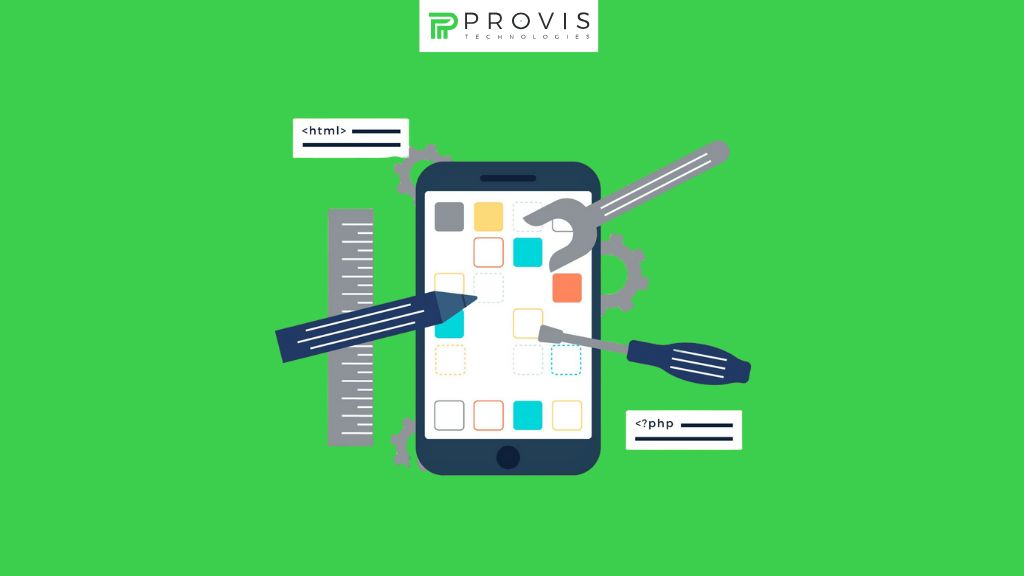Have you ever been curious, why some websites give you the experience of mobile apps without even downloading the actual app? Enters, Progressive Web Apps (PWAs) – An advanced web development approach to web development that is the best of both worlds: web applications and mobile applications.
PWAs provide a native app-like experience in the browser made to load quickly, respond promptly, and work across all devices.
In this guide, we will cover everything you need to know about PWAs, their key advantages, and why the shift is taking place. Sounds interesting? Let’s get started!
What Are Progressive Web Apps?
Progressive Web Applications (PWAs) are a remarkable innovation in the area of developing web applications as they combine the benefits of both web and mobile applications in a single product. PWAs enable users to interact with the content in a fast, interesting and application-like manner right from the web browser.
What differentiates PWAs from other web applications is their responsiveness. They are meant to work perfectly on all devices- be it a phone, tablet or desktop. This also simplifies the development stage and helps in saving time and resources.
Some popular examples of Progressive Web Apps include:
- Twitter Lite
- Trello
- Trivago
- Spotify
- The Washington Post
Benefits of Progressive Web Apps
A significant number of both private and government entities have begun adopting Progressive Web Apps (PWAs) for a variety of key reasons. For one, developing PWAs is inexpensive while at the same time enhancing user engagement.
Responsive and Cross-Platform Compatibility
One of the remarkable qualities of PWAs is responsiveness. They easily adjust to different screen sizes regardless of the device, i.e. Smartphone, Tablet or Desktop. This means there is no need to create several apps, hence saving both time and resources.
Seamless Functionality
Just like any other applications on the market today, PWAs can be installed and used on modern browsers with any device. Most importantly, updates are not reliant on app stores, meaning the users do not have to go to the Play Store or App Store to access the latest features.
Enhanced Performance and Accessibility
Combining the best of web and mobile applications, progressive web applications (PWAs) are fast and extremely lightweight so that users do not have to wait too long. They even function without the internet which is quite revolutionary to users who happen to stay in areas with limited internet connectivity.
Cost-Effective and Low Maintenance
Finally, the fact that PWAs require low cost of maintenance makes them appealing to companies that are aiming to minimise their budget while still providing a great experience.
Progressive Web App: Development Steps
Creating a Progressive Web App (PWA) can seem complex, but by following a few core steps, you can build a functional app with a great user experience across devices. Here’s a guide to get you started:
Step 1: Laying the Foundation
Prior to getting stuck into the development work, it’s worth spending some time detailing why the PWA needs to be built, what the objectives are and what the key features of the PWA will be.
Step 2: Crafting the User Interface
Once your planning is set, move to designing the app’s UI. Think about responsiveness, usability, and platform compatibility. Each and every interface should be according to the user, so make sure you create a seamless and easy-to-navigate interface.
Step 3: Building the Front-End Framework
Start with the front-end development of the application, making use of HTML, CSS, JavaScript, Angular, React or Vue JS. Keep in mind the mobile-first approach and improve the PWA’s usability on various sizes of screens in every aspect.
Step 4: Integrating Service Workers
Service workers power some of the key features in a PWA, such as offline capabilities, background sync, and push notifications. Register and set up these additional scripts for your application to make it more effective and durable.
Step 5: Enabling Push Notifications
To maintain user interest, utilise the Push API and service workers to deliver push notifications. With possible permission from the users, timely notifications can be sent out to enhance interaction.
Step 6: Enhancing Performance
Loading times can be improved by utilising practices such as code-splitting and caching. In addition, fast loading speeds are essential for any PWA to ensure a good user experience at all times.
Step 7: Testing Across Devices
Device, browser and network condition testing is essential to achieve an uninterrupted continuity of experience. Seek user feedback and adjust where necessary.
Progressive Web Apps: Market Growth Size
Progressive Web Apps (PWAs) were developed to fill the gap between mobile applications and standard websites and evidently, have become popular since. In 2023, the Progressive Web Application market was valued at over USD 1.46 billion and is projected to increase with a forecast compound annual growth rate (CAGR) of 31.1% between 2024 and 2030.
This increase indicates that PWAs are an important tool in providing hub-like experiences to end-users without the need to download any apps, thus changing the way brands seek their users across all devices.
Parting Words!
Progressive web applications are changing the interaction with the web, combining the functionalities of both applications and websites in a seamless manner. Features like access to content without an active internet connection, support for multiple devices, and reduced cost of maintenance, makes PWAs a sensible and affordable option!
Frequently Asked Questions
1. In what way do PWAs differ from conventional web applications?
While PWAs are intended to be responsive, usable without an internet connection, and designed to feel like a native application; most dynamic web applications do not consider these aspects.
2. Are PWAs available on all devices?
Yes, PWAs are cross-platform and built to run reasonably well on any device that has a browser of any kind.
3. Are PWAs capable of functioning without an internet connection?
Yes, PWAs utilise service workers effectively for offline use and performance optimisations such as caching.
4. Is the cost of developing a PWA lesser than creating a native app?
Generally, yes, as they eliminate the necessity of creating different applications for every operating system, thus, time and costs are reduced.
5. What are the functions of the service worker in a PWA?
Service workers are background scripts that enable offline capabilities, caching, and push notifications.
Written By
Author's Picks
- Top 10 Tips to Reduce App Development Costs
- 23/07/2024
- Progressive Web App vs Native App: What Should You Pick?
- 18/03/2025
- Ola vs Uber Taxi Booking Apps: Features, Business Model, Cost
- 22/11/2024
Categories
- AI for Startups
- AI in Web Development
- AI Integration
- AI Platforms
- AI Prompt
- AI Tools
- AI Trading Software
- Android App
- Android vs iOS Development
- Angular
- API
- API Development
- App
- app development
- App Idea
- App User Feedback
- Application
- Artificial Intelligence
- Audit Services
- Automotive Industry
- Awards and Recognition
- Business Consulting
- Business Website
- Chatbots
- CRM
- CRM for Financial Advisors
- Custom CRM
- Custom SaaS
- Custom Website
- Customer Service
- dashboard design
- Developing a Mobile App
- Digital Business
- E-commerce
- EMR Integration
- Finance
- Financial Advisors
- Financial Advisors
- GIT
- Health Insurance
- iOS App
- iOS App Development
- IoT Mobile App Development
- IoT Platforms
- IT Audit Services
- IT Consulting
- IT Strategies
- Java Development
- Laravel
- Lean Canvas
- Learning Management System
- Logistics Apps
- Mobile App Development
- MVP
- Native App
- News Aggregator Site
- OTT
- Outsourcing IT
- Payment Gateway
- predictive analysis
- Product Launch Strategy
- Progressive Web App (PWA)
- Prototype
- Recommender Systems
- Ruby
- SaaS
- SaaS Application
- SaaS Business
- SaaS Company
- SaaS Development
- SaaS Product
- SaaS Project
- Sales Funnel
- SEO
- Shopping Cart
- Software Development
- SSL and TLS
- Startup Checklist
- Technology
- Tetradic Color Scheme
- UI/UX Design Company
- Unit Testing
- User Flow
- User Testing
- Web Development
- Web Performance Optimization
- website Maintenance Services
- Website Migration Service
- Website Speed Optimization
- WooCommerce
- WordPress