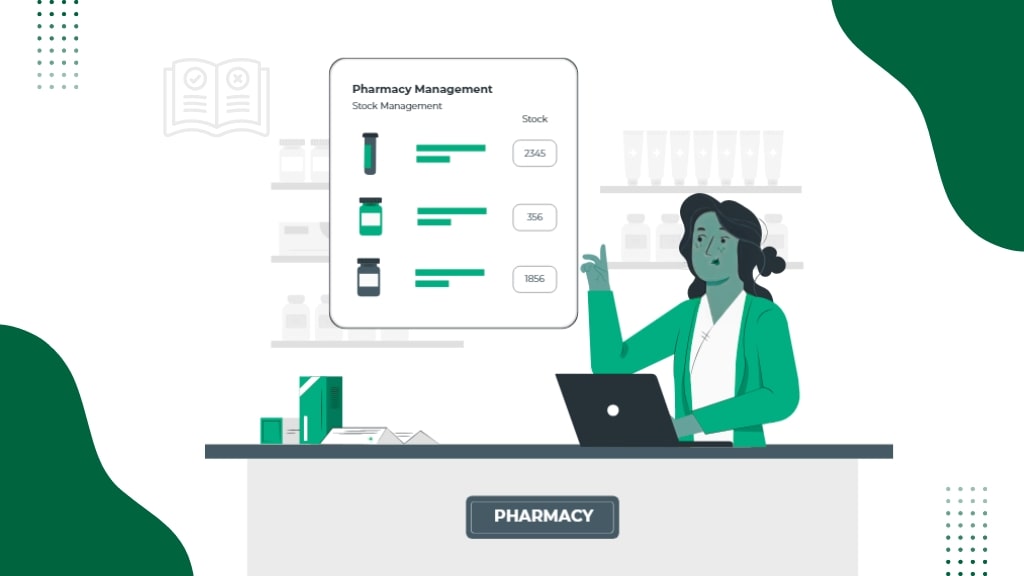Pharmacy management systems, as the name suggests, are existing systems that bring technology into the management of pharmacies. Patients who frequent their pharmacies depend on the pharmacists to elaborate on the medication parameters and, in some cases, even explain doctors’ recommendations. Further, pharmacists need to dispense medicine, fill up insurance papers, control sales, and regular bureaucratic tasks. This is where the powerful pharmacy software system is an excellent asset to have.
The following guide is a step-by-step approach to the main aspects of making pharmaceutical management software. That means using it for the basic functions that it has to have, the tech stuff, the design rules, and the best tips and tricks to make it shine.
What Pharmacy Management Software Is All About?
Pharmacy management software can be described as a specific application software that helps a pharmacy undertake diverse tasks as a system. It integrates several activities, such as prescription management, inventory control, billing, and reporting, into a single application. This software assists the pharmacists and their teams regarding productivity, minimizing errors, and enhancing the functions of the pharmacy.
Principal Characteristics of Pharmacy Management Software
When designing a sound pharmacy management system, it is important to understand the critical operations that pharmacies must perform.
Prescription Management
Control of prescriptions is one of the most crucial activities of any pharmacy. The software should be used by pharmacists to receive, input, process, and dispense medications to customers.
- E-Prescription Integration: Enabling one to obtain electronic prescriptions directly from the physicians.
- Medication Verification: Cross-check the prescriptions that are to be filled against charts to make sure that the filled prescriptions are correct.
- Allergy and Drug Interaction Alerts: Inform pharmacists immediately of possible allergies or the wrong combination of drugs.
- Prescription History: Maintaining a complete record of all the prescriptions that have been filled.
Inventory Management
Effective inventory management ensures that in the pharmacy, there are always the right meds and supplies in stock.
- Real-Time Inventory Tracking: Monitoring movements as these occur so that a particular product or service does not run out of stock or, on the other hand, has too much stock.
- Automated Reordering: New orders are initiated daily when the stocks touch a particular figure.
- Expiry Date Management: Ensuring that you know when those meds are expired and do not administer them to patients.
- Supplier Management: Coordinating with suppliers, including ordering and checking on the status of an order.
Billing and Payment Processing
Payments and receipts can sometimes be complicated, especially with insurance companies and lots of methods of payment. The software should make this process smoother by offering:
- Automated Billing: The system can bill according to prescription costs and services offered.
- Insurance Claim Processing: It provides interfaces with insurance companies to submit and monitor all the claims made by the user.
- Multiple Payment Options: Payment can be made through cash, credit cards, debit cards, or through digital mode.
- Financial Reporting: The system provides specific reports on the expected revenue, which helps prepare the candidates for tax.
Patient Management
Record keeping and patient care are some of the benefits patient management software and tools offer to pharmacies in their line of work.
- Patient Profiles: Storing patients’ details, their medical history, and their prescriptions as well.
- Medication Reminders: A task can be one as simple as calling patients to remind them when to refill their prescriptions or the next dose to administer.By: Alan Numphe
- Loyalty Programs: Maintaining customer loyalty programs to ensure patients keep on returning their medication.
- Patient Communication: Enabling pharmacists and patients to communicate through text or email.
Regulatory Compliance
First of all, it is significant to realize that there exists a great number of expectations, rules, and standards that must be complied with by the pharmacies. The patient management software should help them stay compliant by:
- Audit Trails: Trial balances provide all the transactional information that logs every detail of business transactions for auditing.
- HIPAA Compliance: Caring for patient information per HIPAA regulations.
- Drug Enforcement Administration (DEA) Compliance: In compliance with the DEA rules on the use of controlled substances.
Reporting and Analytics
Management of a pharmacy entails information for the managers to be able to make decisions as they undertake the management of the pharmacy. The patient management software should offer the following:
- Customizable Reports: Opportunities to prepare reports on sales, stock, and patient tendencies.
- Dashboard: It is a dashboard that puts forward a range of key figures and index rates that characterize organizational performance.
- Data Export: Advanced ways to export the data further for analysis or forward it to other people.
Don’t Miss:– How to Build a FinTech App: A Step-by-Step Guide
Technical factors in the development of Pharmacy Management Systems
There are some challenges and choices that can be mentioned concerning the creation of the pharmacy management system. Those are the factors that need to be understood in order to develop pharmacy management software.
Platform Selection
Web-based, desktop, and mobile applications all come down to the following factors: who will use it, how it will be used, by what means, and to what regulatory extent.
- Web-Based Platforms: These allow one to attend the programs from anywhere that the internet can be accessed, and thus, it is good for the pharmacies that operate several outlets.
- Desktop Applications: These offer a multitude of benefits, and it is possible to run such an outlet even if you don’t have an active Internet connection, which would be the case for a brick-and-mortar store.
- Mobile Applications: These afford pharmacists the needed authority to have control of operations when on the move, thus providing flexibility.
Security and Data Privacy
This pharmacy management system information includes medical data and, in particular, financial information, which is why their protection has to be guaranteed.
- Encryption: Data encryption methods that are strong are guards to data, whether they are stored or when they are in transit.
- Access Control: RBAC makes sure that it is usable to those with permission-sensitive information.
- Data Backup and Recovery: Still, if data is lost or stolen, then it is okay if there are consistent backup and recovery in the firm.
Integration Capabilities
Employees in the pharmacy setting may be required to integrate their pharmacy management software development with several other systems, including EHR, insurance firms, and accounting.
- API Integration: APIs convey information between systems using the notion of creating and employing them.
- Interoperability: Monitoring that the software meets standards required in the integration of the various health care systems such as HL7.
- Third-Party Integrations: Combining payments gate, SMS gate, supplier systems, and the rest of it.
Scalability
In the development of the pharmacy, there is a tendency to increase the number of users, transactions, and data in the software.
- Cloud-Based Solutions: Transferring the ‘cloud computing’ concept to be able to exert a similar impact on storage and computational instructions.
- Modular Architecture: Defining the software and speculating the functionality in the modules in such a way that new facilities or elements can be incorporated smoothly without changing other facilities.
- Performance Optimization: Measures that will allow large volumes of transactions to be processed on the software, though with the tendency of frequently stalling or freezing.
User Experience (UX) Design
The target users of the software, the pharmacy staff, may need more technical skills as to how to use the software, so the software should be straightforward to use.
Simple Interface: It should be clean and straightforward to ensure no confusion as a result of too many things happening at one interface’s glance.
Accessibility: Make sure that all the users of the pharmacy management software are disabled persons, including
Training and Support: Offer general training seminars and quick support so that users can handle the software effectively.
Must Know:- A Step-by-Step Guide for FinTech App Design With Expert Tips
Approaches to the Development of Pharmacy Management Software
To have an effective pharmacy management software development successfully, the fundamental approaches are:
Deep Requirement Analysis
Coding specialists have to bear in mind the customer’s requirements that they dry run before the mention of the actual coding so that the stakeholders of the pharmacy will be idly involved, if not the actual customer.
- Stakeholder Interviews: It is clear that interaction is a key element of getting the proper information on diagnosing problems and getting advice on possible solutions from pharmacists, staff, and managers. The three groups having these interactions under the guidance of the pharmacist will identify the actual root causes of the problem and, from there, will be able to formulate and select the best solutions by incorporating the ideas of the pharmacists, managing staff, and the users of the system.
- Market Research: Assessing the SW portion, can we conclude that the next logical step in this discussion is either through:
- User Stories and Personas: Concerning business, we are thus brought up to make up user stories and personas as examples of the communication tool to enable them to understand the user’s role in the whole system and its functionalities.
Embrace Agile Development Methodology
It is also one of the big points that Agile cultivation promotes step-by-step construction and the possibility of frequent feedback.
- Flexibility: Fluidity is the opposite term that is used to give the sense of staying the same while many variables are changing.
- Continuous Testing: A continuous test is given even as the development of the project is underway to identify the defective part.
- User Feedback: The pharmacy management software runs online and waits for the user to command shorter cycles of development to ensure the software can be efficiently used by the user.
Focus on Scalability of Services on the Internet and their Performance
Indeed, the software is going to be under pressure as the pharmacy expands. Growth and speed planning are key features that enable the more work the software gets, the slower it will not be.
- Load Testing: As a whole, tests are carried out most frequently to check the load impact and less number of factors.
- Microservices Architecture: It is doable through the breakup, which allows for the division of processes and variance in architectural design.
- Performance Monitoring: The introduction of performance feedback systems that will enable the company to control its operation and the areas where there is density.
Promote and support User Training
The most accessible software is not always the best when the users are not familiar with it. Investments in training and support guarantee the successful change process together with satisfied users.
- Comprehensive Training Programs: The scheduling of training and webinar sessions and the creation of articles, videos, and video materials.
- Ongoing Support: From a similar perspective, we shall offer a support service that can answer and resolve user’s queries and issues.
- Feedback Loops: One of the questions posed is what the user thinks about the particular changes. Making use of the response to those issues would be the key.
Related Blog: Top 10 Key Benefits of Artificial Intelligence for Business
What are the challenges in pharmacy management software development?
Regulatory Hurdles
In some cases, it is impossible to deal with the barricades of the healthcare management systems because they are set in such a way. The air in some places may differ, and if you do not do things as per procedures, then you end up paying a fine.
Integration Difficulties
It is challenging to create the interfaces of existing pharmacy systems and brand-new pharmacies. In such cases, compatibility is reached through synchronous planning and testing to see if the project being proposed can be compatible.
User Resistance
Traditional pharmacists, for instance, may be unwilling to advocate their fellow pharmacists to software they are not used to. A different approach is needed to change tactics and achieve the benefits of the sale.
Conclusion
Electronic pharmacy systems play an important role in enhancing efficiency in patients’ clinical encounters and in rationalizing operations for pharmacists. They are a crucial element of the overall integrated care management concept in the setting of larger centers.
The coronavirus outbreak has caused some changes in the organization of pharmacies and other components of the healthcare system; some elements were advanced to an electronic form. This has made it possible for pharmacists to have better revenues, patients not having to wait long to be attended to, and all in all, it has been advantageous for all the parties involved.
Pharmacy management system development has become an established domain of the healthcare technological solution domain. If you are wondering how to make pharmacy management software, reach out to us. Provis Technologies will help you right from a first consultation on the specification of your project through custom software development to further expert support.
Written By
Author's Picks
- Top 10 Tips to Reduce App Development Costs
- 23/07/2024
- The Top Online Food Delivery Apps in The World
- 28/07/2023
- Healthcare Mobile App Design: Key Guidelines
- 06/09/2024
Categories
- AI for Startups
- AI in Web Development
- AI Integration
- AI Platforms
- AI Prompt
- AI Tools
- AI Trading Software
- Android App
- Android vs iOS Development
- Angular
- API
- API Development
- App
- app development
- App Idea
- App User Feedback
- Application
- Artificial Intelligence
- Audit Services
- Automotive Industry
- Awards and Recognition
- Business Consulting
- Business Website
- Chatbots
- CRM
- CRM for Financial Advisors
- Custom CRM
- Custom SaaS
- Custom Website
- Customer Service
- dashboard design
- Developing a Mobile App
- Digital Business
- E-commerce
- EMR Integration
- Finance
- Financial Advisors
- Financial Advisors
- GIT
- Health Insurance
- iOS App
- iOS App Development
- IoT Mobile App Development
- IoT Platforms
- IT Audit Services
- IT Consulting
- IT Strategies
- Java Development
- Laravel
- Lean Canvas
- Learning Management System
- Logistics Apps
- Mobile App Development
- MVP
- Native App
- News Aggregator Site
- OTT
- Outsourcing IT
- Payment Gateway
- predictive analysis
- Product Launch Strategy
- Progressive Web App (PWA)
- Prototype
- Recommender Systems
- Ruby
- SaaS
- SaaS Application
- SaaS Business
- SaaS Company
- SaaS Development
- SaaS Product
- SaaS Project
- Sales Funnel
- SEO
- Shopping Cart
- Software Development
- SSL and TLS
- Startup Checklist
- Technology
- Tetradic Color Scheme
- UI/UX Design Company
- Unit Testing
- User Flow
- User Testing
- Web Development
- Web Performance Optimization
- website Maintenance Services
- Website Migration Service
- Website Speed Optimization
- WooCommerce
- WordPress