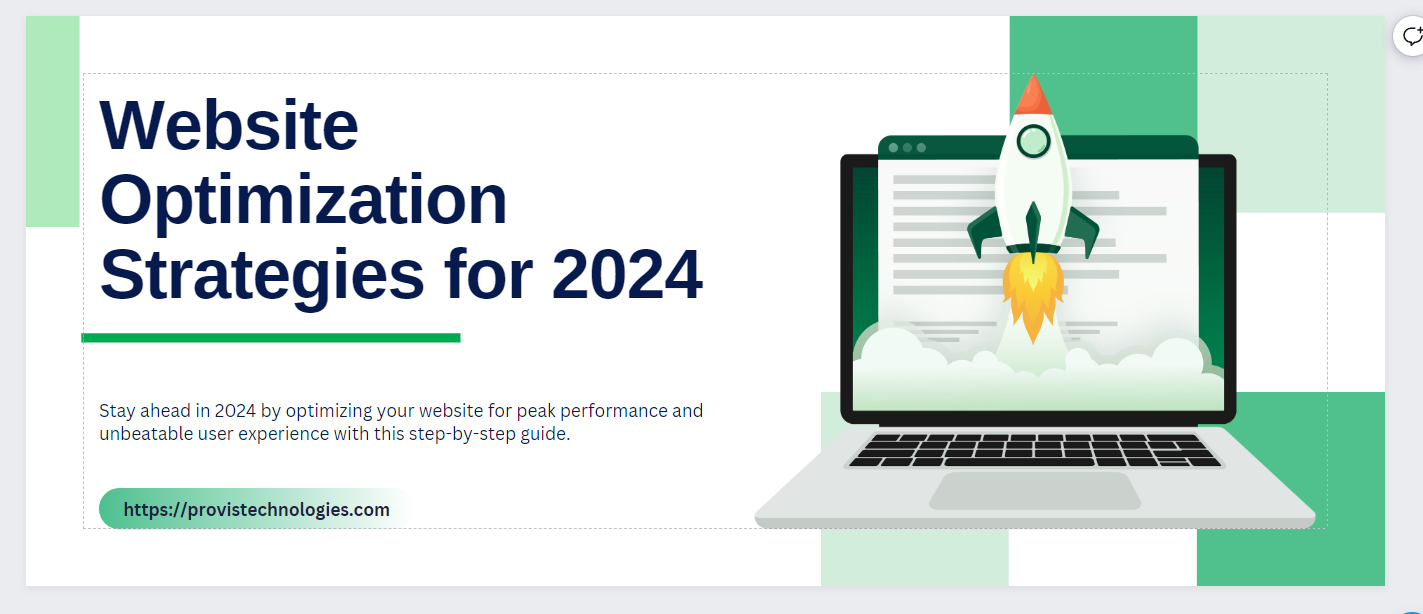Even today, website optimization remains a critical aspect for businesses & individuals alike. As we welcome 2024, the competition for online visibility and user engagement has never been so difficult. It’s crucial to adopt modern optimization strategies to stay ahead of the rivalries. With this story, we will walk you through a step-by-step process to optimize your website for peak performance and an unparalleled user experience.
Why Website Optimization?
Before we dive into the subject, let’s understand its importance. A website has to go through numerous factors to be ranked on the top pages of search engines. Factors like loading speed, SEO, responsiveness, content, design, and more. Search engines like Google analyze each of these factors before they decide which sites to show first. Sites with each of the above are in good health, have an easy chance to come on top, and attract higher organic traffic, which results in better business. Therefore, you can see how vital it is for sites to get optimized and keep each factor in line. The below steps will explain better.
Step 1 – Conduct a Thorough Website Audit
The first step towards optimization is understanding your website’s current state. Perform a complete audit to identify areas that require improvement. This includes assessing page load times, mobile responsiveness, broken links, and overall user experience. Tools like Google PageSpeed Insights, GTmetrix, and Screaming Frog can provide valuable insights into your website’s performance metrics.
Step 2 – Prioritize Mobile Optimization
With the increasing prevalence of mobile devices, optimizing your website for mobile users is no longer optional – it’s a necessity. Google’s mobile-first indexing prioritizes mobile-friendly websites, making it crucial to ensure responsive design, fast loading times, and an intuitive mobile user interface. Consider adopting a mobile-first approach when designing and developing your site to cater to growing users accessing content on smartphones & tablets.
Step 3 – Optimize Page Loading Speed
User attention spans are shrinking, and a slow-loading website can lead to high bounce rates. Use tools like Google PageSpeed Insights & GTmetrix to identify and rectify elements contributing to slow page loading. Compress images, leverage browser caching, and minimize HTTP requests to enhance loading speed. Content Delivery Networks (CDNs) can also be deployed to distribute content across multiple servers globally.
Don’t Miss:- How to Perform a Website Health Check – A Step-by-Step Guide
Step 4 – Implement Browser Caching
Browser caching allows elements of your website to be stored in a user’s browser- this reduces the need to reload the entire page on subsequent visits. This also speeds up load times and enhances the overall user experience. Configure caching settings on your server or use content delivery networks (CDNs) to effectively implement browser caching.
Step 5 – Optimize Images & Multimedia
High-quality images and multimedia content are essential for engaging users; however, they can also significantly contribute to longer loading times. Compress images without compromising quality, utilize lazy loading techniques, and consider converting images to next-gen formats like WebP for improved performance. Additionally, leverage asynchronous loading for scripts and defer non-essential JavaScript to enhance page speed.
Step 6 – Enhance User Experience with Intuitive Navigation
User experience is everything – and this is what it takes for a website’s success – a better user experience. Optimize the placement of call-to-action buttons and minimize the number of clicks required for users to reach their desired destination. A user-friendly interface keeps visitors engaged and encourages them to explore more of your content.
Must Know:- Website Performance Metrics Monitoring & Improving User Experience
Step 7 – Leverage Browser Rendering Optimization
Optimizing how browsers render your website can significantly impact performance. Minimize render-blocking resources and prioritize critical rendering paths. Also, utilize techniques such as asynchronous loading to ensure a smooth & swift rendering process. This step can provide a smoother user experience and improved search engine rankings.
Step 8 – Secure Your Website with HTTPS
Ensure your website is served over HTTPS, encrypting data between the user’s browser and your server. Also, HTTPS is a ranking factor for search engines, positively impacting your website’s visibility in search results.
Conclusion
Website optimization in 2024 is a complex endeavor that requires a holistic approach. By conducting a thorough audit, prioritizing mobile optimization, optimizing page loading speed, implementing browser caching, optimizing images & multimedia, enhancing navigation, leveraging browser rendering optimization, and securing your website with HTTPS – you can create a high-performing website that retains visitors. Stay ahead of the curve by continually monitoring & adapting your optimization strategies to align with emerging trends in the ever-evolving web space. You can also hire a website maintenance agency like Provis Technologies and leave all this to them. You can connect with them for a free consultation by reaching out to them via their website.
Written By
Author's Picks
- Website Performance Metrics Monitoring & Improving User Experience
- 14/12/2023
- Future Proofing with PHP – Why is Regular Maintenance Essential?
- 26/12/2023
- WordPress and PHP Navigating Maintenance for a Powerful Combination
- 20/12/2023
Categories
- AI for Startups
- AI in Web Development
- AI Integration
- AI Platforms
- AI Prompt
- AI Tools
- AI Trading Software
- Android App
- Android vs iOS Development
- Angular
- API
- API Development
- App
- app development
- App Idea
- App User Feedback
- Application
- Artificial Intelligence
- Audit Services
- Automotive Industry
- Awards and Recognition
- Business Consulting
- Business Website
- Chatbots
- CRM
- CRM for Financial Advisors
- Custom CRM
- Custom SaaS
- Custom Website
- Customer Service
- dashboard design
- Developing a Mobile App
- Digital Business
- E-commerce
- EMR Integration
- Finance
- Financial Advisors
- Financial Advisors
- GIT
- Health Insurance
- iOS App
- iOS App Development
- IoT Mobile App Development
- IoT Platforms
- IT Audit Services
- IT Consulting
- IT Strategies
- Java Development
- Laravel
- Lean Canvas
- Learning Management System
- Logistics Apps
- Mobile App Development
- MVP
- Native App
- News Aggregator Site
- OTT
- Outsourcing IT
- Payment Gateway
- predictive analysis
- Product Launch Strategy
- Progressive Web App (PWA)
- Prototype
- Recommender Systems
- Ruby
- SaaS
- SaaS Application
- SaaS Business
- SaaS Company
- SaaS Development
- SaaS Product
- SaaS Project
- Sales Funnel
- SEO
- Shopping Cart
- Software Development
- SSL and TLS
- Startup Checklist
- Technology
- Tetradic Color Scheme
- UI/UX Design Company
- Unit Testing
- User Flow
- User Testing
- Web Development
- Web Performance Optimization
- website Maintenance Services
- Website Migration Service
- Website Speed Optimization
- WooCommerce
- WordPress