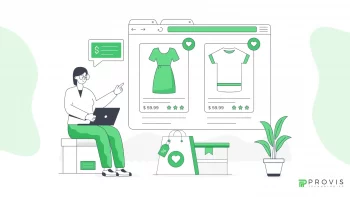WooCommerce vs Shopify stand as two giants in the world of e-commerce platforms – each offers unique features & benefits to merchants. WooCommerce, a WordPress plugin, provides flexibility & customization for businesses of all sizes. On the other hand, Shopify offers an all-in-one solution with easy setup & management. Understanding the nuances between these platforms is essential for selecting the best fit for your e-commerce venture. So, let’s check out WooCommerce vs Shopify – which is best for your e-commerce this year.
WooCommerce vs Shopify
| Points of Difference (PoD) | WooCommerce | Shopify |
| Number of Users | 6,202,240
(Source: BuiltWith) |
4,309,969
(Source: BuiltWith) |
| Number of Themes | Unlimited
(free and paid) |
123+
(free and paid) |
| Getting Started/Installation | Intermediate | Very easy |
| Features | ||
| Blog | Yes | Yes, but limited |
| Mobile Version | Depends on the theme | Yes |
| Email Newsletters | Yes, but with a plugin | Yes |
| HTML Compatibility | Yes | Yes |
| Help and Support | Very active community
(forums and blogs), variable support from themes and plugins editors |
Phone, chat, email,
documentation, forum |
| SEO | Yes | Yes |
| Product Editor | WordPress Editor/Blocks | WordPress-type editor |
| Storage Space | Depends on server size | Unlimited |
| Ecommerce | ||
| CSV Catalog Import | Yes | Yes |
| Payment Gateways | Yes | Yes |
| Offline Payments Tracking | Yes | Yes |
| Marketplaces Connection | Yes | Yes |
| Catalog Size | Yes | Yes |
| Inventory Management | Yes | Yes |
| Prices | ||
| Trial Version | No | 14-day trial (without a credit card) |
| Sales Commissions | No | From 0.5% to 2% |
| Paid Offers (monthly price) | WooCommerce is a free plugin | Basic: $39/mo
Shopify: $105/mo Advanced: $399/mo |
Pricing
Pricing Plans & Fees Comparison
WooCommerce is a WordPress’s free plugin. It offers a cost-effective solution for launching an online store. However, merchants must spend on web hosting, domain registration, and premium extensions. Shopify offers tiered pricing plans with monthly subscription fees ranging from general to advanced features. The choice between the two platforms depends on the budget and specific needs of the business.
Read More About: Android vs iOS Which is the Best Platform for App Development?
Additional Costs & Transaction Fees
WooCommerce has additional expenses, such as payment gateway fees. Shopify‘s pricing plans include hosting and security features, but transaction fees may apply based on the chosen payment gateway. Consider the overall cost implications when evaluating the affordability of each platform.
Ease of Use
User Interface & Dashboard Experience
WooCommerce integrates smoothly with WordPress, providing a familiar interface for users already familiar with the content management system (CMS). The dashboard offers intuitive navigation and easy access to essential e-commerce features. Shopify, designed as an all-in-one solution, has a user-friendly interface with drag-and-drop functionality, making it easy for beginners to set up and manage their online stores.
Customization & Flexibility
WooCommerce offers extensive customization options for merchants to tailor their online stores. With access to thousands of WordPress themes & plugins, users can personalize every aspect of their e-commerce website. Shopify is less customizable than WooCommerce, yet it has a range of editable themes & templates and an app marketplace for extending functionality. Choose the platform that best aligns with your customization needs and technical expertise.
Read More: Color Palette Generators for Website
Features & Functionality
Core E-commerce Features
WooCommerce provides essential e-commerce features, including product management, inventory tracking, and order management. Users can create product variations, set up shipping options, and manage customer accounts. Alongside similar core features, Shopify has additional built-in functionalities such as abandoned cart recovery and gift card support. Consider the specific features required for your business and compare them across both platforms.
App Marketplace & Extensions
WooCommerce boasts a vast ecosystem of third-party extensions & plugins, which enable users to enhance their online stores with additional functionalities. From payment gateways to marketing tools – users can find various extensions to ease business operations. Shopify offers a curated app marketplace with a selection of apps for extending store capabilities. Evaluate the availability of third-party integrations when assessing the scalability and flexibility of each platform.
Read More: Why is 2024 a Great Year to Start Your E-commerce?
Design & Templates
Theme Selection & Customization Options
WooCommerce offers access to thousands of WordPress themes, providing users endless design possibilities for online stores. You can select free or premium editable themes to match your brand identity. Shopify provides a selection of professionally designed themes, with customization options to tailor the look and feel of the store. Consider design aesthetics, customization flexibility, and mobile responsiveness of each platform’s themes.
Mobile Responsiveness & User Experience
WooCommerce vs Shopify prioritize mobile responsiveness to ensure a smooth shopping experience across devices. Themes are optimized for mobile viewing, with responsive designs that adapt to different screen sizes & resolutions. Businesses should test the mobile responsiveness of their chosen themes and ensure that the user experience remains consistent across various devices.
Must Read: The Future of E-commerce: Embracing SaaS Solutions
SEO & Marketing Tools
Built-in SEO Features
WooCommerce offers robust SEO capabilities with built-in features such as customizable permalinks, meta tags, and sitemaps. Merchants can optimize product pages and content for search engines, improving visibility and driving organic traffic to their online stores. Shopify includes similar SEO features, with options for optimizing page titles, meta descriptions, and image alt tags. Leverage SEO best practices to improve search engine rankings and attract potential customers.
Marketing & Promotional Tools
WooCommerce provides a range of marketing & promotional tools to help merchants attract and retain customers. From discount coupons to email marketing integrations, users can implement various strategies to drive sales and engage with their audience. Shopify offers built-in marketing features such as abandoned cart recovery, social media integration, and email marketing campaigns. Evaluate the effectiveness and ease of use of each platform’s marketing tools for reaching target audiences and driving conversions.
Read More: 10 Essential Tips for Launching Your E-commerce Journey with WooCommerce
Performance & Scalability
Website Speed & Loading Times
WooCommerce performance heavily relies on the chosen hosting provider and website optimization techniques. Merchants should prioritize fast hosting services and implement performance optimization strategies such as caching & image optimization. Being a hosted solution, Shopify offers optimized server infrastructure and CDNs for fast website loading times. Consider the importance of website speed & performance for delivering a smooth shopping experience to customers.
Scalability & Handling Traffic Growth
WooCommerce provides scalability options through WordPress plugins and scalable hosting solutions. Businesses can upgrade their hosting plans and optimize their websites to accommodate increasing traffic and sales volumes. Shopify offers a scalable infrastructure that automatically adjusts to handle traffic spikes and accommodate growing businesses. Consider scalability options and growth potential when planning for future expansion & business growth.
Read More: A Step-by-Step Guide to Website Optimization Strategies for 2024
Security & Support
Data Security Measures
WooCommerce prioritizes data security through regular updates, secure payment gateways, and SSL encryption. Merchants can implement additional security measures such as two-factor authentication and security plugins to protect their online stores from cyber threats. Shopify offers robust security features, including PCI compliance, SSL encryption, and fraud detection tools to safeguard customer data. Ensure that both platforms meet industry security standards for sensitive information.
Read More: Dive into Multi-vendor Marketplaces: Your Path to E-commerce Dominance
Customer Support & Assistance
WooCommerce users have community forums, documentation, and developer resources for troubleshooting & support. Merchants can also seek assistance from third-party developers and agencies like Provis Technologies for technical issues and customization needs. Shopify offers 24/7 customer support via live chat, email, and phone, providing merchants with timely assistance and troubleshooting guidance. Consider the support & assistance required for managing and maintaining your online store effectively.
Read More: Mastering E-commerce Expert Tips for Seamless Development
Integration Capabilities
Third-party Integrations & APIs
WooCommerce integrates smoothly with several third-party applications through WordPress plugins & APIs. Businesses can connect online stores with popular payment gateways, shipping carriers, and marketing platforms to streamline operations and enhance functionality. Shopify also offers robust API & integration capabilities, allowing merchants to connect their stores with hundreds of third-party apps & services. Don’t forget to evaluate the compatibility of integrations for extending the capabilities of each platform.
Must Read: The Future of E-commerce: Embracing SaaS Solutions
Compatibility with Existing Systems
WooCommerce provides flexibility for integrating existing systems such as accounting software, inventory management systems, and CRM tools. You can sync data and automate processes between your online store and other business systems for productivity. Shopify offers compatibility with existing systems, allowing you to seamlessly integrate your online stores with back-office operations. Consider the compatibility requirements & integration capabilities of each platform.
Read More: WooCommerce Solutions for Thriving Online Stores
Bottom Line
Both WooCommerce vs Shopify offer robust e-commerce solutions with unique features & advantages. Ultimately, it’s on you which platform to choose. WooCommerce, with its flexibility & customization options, is ideal for businesses seeking control over their online stores and leveraging the WordPress ecosystem. Shopify, as an all-in-one solution, provides simplicity & scalability for a hassle-free e-commerce platform with built-in features and support. Also, connect with e-commerce developers such as Provis Technologies to learn more about these platforms and which is best for your business.
FAQs
How much does WooCommerce cost?
WooCommerce itself is free to use as a WordPress plugin. However, consider expenses for web hosting, domain registration, and premium extensions.
What is Shopify’s pricing structure?
Shopify offers tiered pricing plans ranging from basic to advanced features, with monthly subscription fees. You should also consider transaction fees based on the chosen payment gateway.
Is WooCommerce easy to use?
Yes! WooCommerce integrates easily with WordPress, offering a user-friendly interface & intuitive navigation.
Can I customize my online store on Shopify?
Yes! Shopify also offers customizable themes & templates – it has an app marketplace, too, for extending functionality. Users can tailor the look and feel of their online stores to match their brand identity and preferences.
How do I integrate WooCommerce with existing systems?
WooCommerce provides flexibility for integrating various third-party applications, including accounting software, inventory management systems, and CRM tools. You can leverage plugins & APIs for seamless data exchange.
What integrations are available for Shopify?
Shopify has various integration features through its App Store, catering to diverse business needs. You can integrate Shopify with accounting software, fulfillment services, marketing platforms, and more to streamline operations and enhance productivity.
Written By
Author's Picks
- Top Ways to Succeed in E-commerce How should you establish successful e-commerce for your offline business?
- 01/03/2024
- Seizing the Market: Strategies for E-commerce Growth & Expansion
- 02/05/2024
- Top Features every successful E-Commerce Website needs in 2024
- 24/11/2024
Categories
- AI for Startups
- AI in Web Development
- AI Integration
- AI Platforms
- AI Prompt
- AI Tools
- AI Trading Software
- Android App
- Android vs iOS Development
- Angular
- API
- API Development
- App
- app development
- App Idea
- App User Feedback
- Application
- Artificial Intelligence
- Audit Services
- Automotive Industry
- Awards and Recognition
- Business Consulting
- Business Website
- Chatbots
- CRM
- CRM for Financial Advisors
- Custom CRM
- Custom SaaS
- Custom Website
- Customer Service
- dashboard design
- Developing a Mobile App
- Digital Business
- E-commerce
- EMR Integration
- Finance
- Financial Advisors
- Financial Advisors
- GIT
- Health Insurance
- iOS App
- iOS App Development
- IoT Mobile App Development
- IoT Platforms
- IT Audit Services
- IT Consulting
- IT Strategies
- Java Development
- Laravel
- Lean Canvas
- Learning Management System
- Logistics Apps
- Mobile App Development
- MVP
- Native App
- News Aggregator Site
- OTT
- Outsourcing IT
- Payment Gateway
- predictive analysis
- Product Launch Strategy
- Progressive Web App (PWA)
- Prototype
- Recommender Systems
- Ruby
- SaaS
- SaaS Application
- SaaS Business
- SaaS Company
- SaaS Development
- SaaS Product
- SaaS Project
- Sales Funnel
- SEO
- Shopping Cart
- Software Development
- SSL and TLS
- Startup Checklist
- Technology
- Tetradic Color Scheme
- UI/UX Design Company
- Unit Testing
- User Flow
- User Testing
- Web Development
- Web Performance Optimization
- website Maintenance Services
- Website Migration Service
- Website Speed Optimization
- WooCommerce
- WordPress