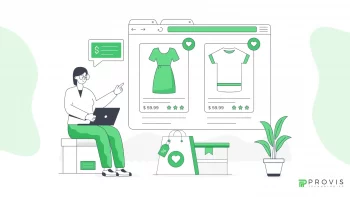Developing an app using AI/ML can have many benefits. What these modern technologies can do has no limits. They can write codes, automate tasks, provide insights, improve results, and more. Letting AI/ML into your mobile app development can give you a competitive edge. Here’s a step-by-step guide on how to create an AI/ML app for your business.
AI Use Cases in App Development
Have a quick look at what can do for you when it comes to mobile app development:
- Code generation
- Power front-end chatbots
- Generate content
- Code testing
- Generate user stories
- Prototypes creation
- Processes optimization
AI Benefits in App Development
- Quick development
- Limitless edits
- Better performance
- Cost savings
- No errors
Define Objectives
The first step in creating an AI app is to define the problem you want to solve. Clear objectives will guide the AI development process and help you succeed. Without a clear understanding, it’s challenging to determine how AI/ML can add value and develop the desired app. Your objectives will dictate the app’s features & functionalities.
Take note:
- Conduct a thorough analysis of your business needs before creating an app with AI.
- Find areas where automation, data analysis, or predictive capabilities could make a difference. So, when your AI-developed app is ready – so is your market.
- Set clear, measurable goals for your app. For instance, reducing customer service response time, predicting sales trends, or personalizing user experiences. Because these factors will help you sell your app.
Must-See:- Top 10 Key Benefits of Artificial Intelligence for Business
Prepare Data
All AI & ML models rely heavily on data. Gathering relevant data and preparing it for analysis is something you can’t afford to miss for the success of your AI-developed app. You should know that quality data is the foundation of any application. The more relevant and clean your data is, the better your app will perform. That’s how you build an app with AI.
Notes:
- Collect data from various sources such as databases, CRM systems, social media, and customer feedback to feed your AI.
- Clean and preprocess the data to remove inconsistencies, errors, or irrelevant information.
- Organize the data in a structured format that can be easily analyzed. This might involve normalizing data, handling missing values, and converting data types. These actions will help your AI and make the process of mobile app development using AI faster & smoother.
Highly Recommended – How AI Integration Streamlines Your Existing Mobile or Web Applications?
Tech Stack
Selecting the appropriate tools & technologies for AI to develop your app is essential. Numerous platforms, frameworks, and libraries are available that you want or don’t want in your app. But how will the AI know this? You must tell AI and define your requirements to have meaningful app development. The right tools can streamline app development and positively impact the app’s performance.
Notes:
- Choose a programming language like Python, which is great for app development using AI due to its extensive libraries (TensorFlow, Keras, PyTorch).
- You can also select a development platform such as Google Cloud AI, Microsoft Azure AI, or Amazon SageMaker – which provides robust tools and resources to make the development hassle-free.
- Consider using pre-built models and APIs for tasks like image recognition, natural language processing, and recommendation systems.
Can’t-Miss:- Top 10 Mobile Usability Issues and Solutions to Fix Them
Train Your Models
Once you have your data & tools, it’s time to train your AI/ML models. This means preparing AI for app development. This involves selecting the correct algorithms and training them with your data. The accuracy of your models depends on the training process and the algorithms you choose.
Notes:
- Start with simple steps and gradually move to more complex ones in the app development cycle as your AI catches things.
- Divide your data into training & testing sets to evaluate the performance of your models.
- Use techniques like cross-validation to ensure your models are not overfitting the data.
- Continuously monitor and refine your AI models based on their performance.
Must-Know:- Android vs iOS Which is the Best Platform for App Development?
AI Integration Services
After developing your app, the next step is AI integration services into your app. This involves connecting the AI/ML components with your app’s user interface and backend systems. Because your app is developed by AI – it should have those advanced AI features & functionalities. No? Smooth integration ensures your app leverages AI/ML capabilities without compromising user experience.
Points to be noted:
- Use APIs to connect your AI/ML models with your app’s frontend and backend.
- Be sure the integration is smooth and that the AI/ML features enhance rather than hinder the user experience.
- Test the integrated app thoroughly to identify and fix any issues.
Test & Validate Your App
Before launching your app, test your AI-developed app to check whether it’s working as expected. This includes functional testing, performance testing, and user acceptance testing. Testing helps identify bugs or glitches that could affect the app’s user experience. Not good for business!
- Conduct functional testing to ensure all features work correctly.
- Do performance testing to check the app’s responsiveness and speed, especially the AI/ML components.
- Engage a group of beta testers to provide feedback on the app’s usability & effectiveness.
- Make necessary adjustments based on the feedback and testing results.
Must-Explore:-Creating Mobile Web Apps the Right Way Advice & Methods
Deploy & Monitor Your App
Once your app has passed all tests, time to deploy it. Deployment makes the app available to users. Do continuous monitoring because it helps to keep the app running well. It also allows you to make corrections based on user feedback and performance metrics.
- Choose a reliable hosting platform for your app.
- Use monitoring tools to track the app’s performance and usage.
- Collect and analyze user feedback to identify areas for improvement.
- Update and maintain the app frequently to ensure it remains functional and secure.
Bottom Line
AI in app development can be a game-changer. The numerous benefits that come with it such as automation, data-driven insights, and analytics – are too good to be true for an app developer. You can build a robust and reliable app that leverages the power of AI and ML to drive your business forward.
And if you need help with AI integration services or mobile app development services – connect with Provis Technologies. Provis Technologies provides a high-grade set of development and support services.
FAQs
What benefits does AI offer in app development?
Quick development, limitless edits, better performance, cost savings, no errors, and more such benefits AI offers in app development.
What if I need help with the development and AI integration?
Connect with Provis Technologies. Provis Technologies provides a high-grade set of development and support services.
How can AI do fast app development?
AI is a machine – it definitely is faster and more accurate than human developers. That’s the reason!
What is the meaning of AI integration services?
AI integration services mean the integration (inclusion) of AI into your existing platform such as a website or a mobile app.
Written By
Author's Picks
- How to Choose a Mobile App Development Framework: A Beginner’s Guide
- 26/08/2024
- How to Build a Sports Streaming App Like Sportsurge in 2025?
- 05/11/2024
- The Top Online Food Delivery Apps in The World
- 28/07/2023
Categories
- AI for Startups
- AI in Web Development
- AI Integration
- AI Platforms
- AI Prompt
- AI Tools
- AI Trading Software
- Android App
- Android vs iOS Development
- Angular
- API
- API Development
- App
- app development
- App Idea
- App User Feedback
- Application
- Artificial Intelligence
- Audit Services
- Automotive Industry
- Awards and Recognition
- Business Consulting
- Business Website
- Chatbots
- CRM
- CRM for Financial Advisors
- Custom CRM
- Custom SaaS
- Custom Website
- Customer Service
- dashboard design
- Developing a Mobile App
- Digital Business
- E-commerce
- EMR Integration
- Finance
- Financial Advisors
- Financial Advisors
- GIT
- Health Insurance
- iOS App
- iOS App Development
- IoT Mobile App Development
- IoT Platforms
- IT Audit Services
- IT Consulting
- IT Strategies
- Java Development
- Laravel
- Lean Canvas
- Learning Management System
- Logistics Apps
- Mobile App Development
- MVP
- Native App
- News Aggregator Site
- OTT
- Outsourcing IT
- Payment Gateway
- predictive analysis
- Product Launch Strategy
- Progressive Web App (PWA)
- Prototype
- Recommender Systems
- Ruby
- SaaS
- SaaS Application
- SaaS Business
- SaaS Company
- SaaS Development
- SaaS Product
- SaaS Project
- Sales Funnel
- SEO
- Shopping Cart
- Software Development
- SSL and TLS
- Startup Checklist
- Technology
- Tetradic Color Scheme
- UI/UX Design Company
- Unit Testing
- User Flow
- User Testing
- Web Development
- Web Performance Optimization
- website Maintenance Services
- Website Migration Service
- Website Speed Optimization
- WooCommerce
- WordPress